Affordable Online Survey Tools: A Deep Dive
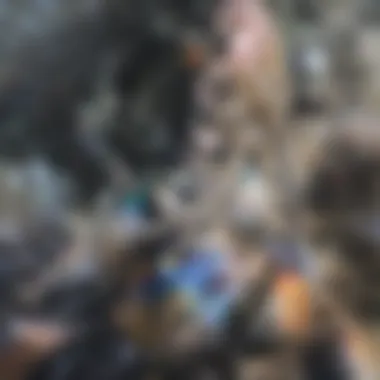

Intro
The use of online survey tools has become increasingly popular, especially among students, researchers, educators, and professionals. These tools facilitate data collection and analysis, enabling users to gather insights efficiently. Affordability is a key consideration in selecting these tools. Many options are available in the market that cater to varying budgetary constraints.
This article aims to examine a range of affordable online survey tools, highlighting their key features, advantages, and limitations. Understanding the distinct functionalities of each tool allows users to make informed decisions that suit their specific needs. As the landscape of digital tools continues to evolve, it is essential to stay updated on available resources that can enhance research efforts.
Providing a comprehensive analysis empowers users to leverage these tools effectively. The growing reliance on data-driven insights underscores the importance of selecting the right survey instrument. The benefits of streamlined data collection cannot be overstated. Insights derived from carefully crafted surveys can significantly influence decision-making processes in various fields.
Prelims to Online Survey Tools
The introduction of online survey tools has revolutionized data collection across various fields. These tools facilitate the gathering of opinions, feedback, and data from a diverse audience efficiently and effectively. As researchers and professionals seek to understand complex questions or make informed decisions, online surveys serve as a vital resource. They offer a blend of accessibility, versatility, and cost-effectiveness that traditional methods often lack.
The Importance of Surveys in Research
Surveys play a crucial role in research by enabling the collection of quantitative and qualitative data. This data informs analyses on social, economic, and behavioral trends. The ability to reach large populations quickly helps researchers achieve significant statistical power. Surveys can address various topics, ranging from customer satisfaction to academic research, making them essential across sectors.
Surveys allow flexibility in question formation, providing different formats such as multiple-choice, open-ended, and scales. Furthermore, surveys can be tailored to specific demographics, enhancing the accuracy of collected data. Researchers can also employ survey results to identify trends or test hypotheses, which can lead to further exploration or necessary adjustments in strategy. In essence, surveys contribute to a robust framework for research that promotes informed decision-making.
Defining Online Survey Tools
Online survey tools are digital platforms designed to facilitate the creation, distribution, and analysis of surveys over the internet. These tools range from user-friendly applications like Google Forms to more sophisticated systems that offer advanced analytics and customization options. The primary purpose of these platforms is to simplify the survey process while maintaining high data quality.
Users can create surveys in minutes utilizing various templates and question types. Once deployed, responses can be collected in real-time, providing immediate insights. Most online survey tools also offer data visualization features, making it easier to interpret results.
Moreover, the integration capabilities with other software enhance their utility. Marketers, researchers, educators, and many others leverage these tools for feedback, research, or evaluations. Their adaptability and convenience make online survey tools indispensable in today’s data-driven landscape.
Criteria for Selecting Cheap Online Survey Tools
Selecting affordable online survey tools involves careful evaluation of several key elements. It is not just about finding a tool that fits within budget constraints but also ensuring that it meets the specific needs of the user. This section focuses on the essential criteria that should guide the selection process, highlighting the benefits and considerations pertinent to cost-effective tools.
Cost-Effectiveness
Cost-effectiveness refers to the relationship between the price of the survey tool and the value it brings to the user. When evaluating cost-effectiveness, one must consider not only the subscription fees but also any additional costs, such as fees for premium features or hidden charges. A survey tool can be deemed cost-effective if it provides adequate features for its price, allowing users to collect and analyze data without overspending.
Affordable options often come with limitations, such as restricted responses or fewer question types. Users should weigh these limitations against their needs. For instance, an educator may prioritize quantitative data gathering over complex analytics. Thus, choosing a cost-effective tool means finding a balance between affordability and functional capabilities.
User Interface and Experience
User interface and experience are crucial for successful survey deployment. A simple, intuitive interface can significantly enhance response rates. Tools that require excessive training or have confusing navigation often lead to user frustration. Therefore, the design should prioritize ease of use for both the creator and the respondent.
When selecting a survey tool, evaluate the layout, accessibility, and usability of features. For example, does the platform allow easy customization of surveys? Is it mobile-friendly? An optimal user experience encourages higher engagement, ultimately improving the quality of data collected.
Features and Functionalities
Feature sets vary greatly among online survey tools. Essential functionalities to consider include the types of questions supported, the ability to use skip logic, and options for data analysis. Users should choose tools that include robust analytical options, such as real-time data reporting or export capabilities.
Moreover, think about the integration of various formats, like multiple choice, dropdowns, or open-ended questions. This versatility allows for creating surveys tailored to specific research objectives. A rich set of features enhances the survey process, making it easier to gather meaningful insights while fitting within budget constraints.
Customer Support and Resources
Access to customer support can be a deciding factor in the selection of a survey tool. Affordable tools might limit support options. Investigate whether the tool provides comprehensive resources, such as tutorial videos, FAQs, and a responsive customer service team.
Good customer support ensures that any issues with the platform can be resolved quickly, minimizing downtime. Additionally, resources such as community forums or knowledge bases can be invaluable for troubleshooting. Having robust support enhances user confidence and optimizes the overall experience with the chosen survey tool.
In summary, when selecting an affordable online survey tool, interactively consider these criteria: cost-effectiveness, user interface, features, and customer support. Each aspect plays a significant role in how effectively the tool can meet the user's requirements, assisting in informed decision-making.
Popular Affordable Online Survey Tools
In the landscape of online data collection, affordable survey tools stand out as lifelines for students, researchers, and professionals alike. These tools not only simplify the surveying process but also make it accessible to a wider audience with limited budgets. The importance of selecting the right online survey tool cannot be overstated. They facilitate effective communication with respondents and help in acquiring valuable insights that can drive decisions.
By examining tools such as SurveyMonkey, Google Forms, Typeform, Zoho Survey, and JotForm, one can gain a nuanced understanding of their offerings. Each tool comes with its unique advantages, specific features, and some limitations. Analyzing these factors equips users to make informed choices tailored to their project requirements.
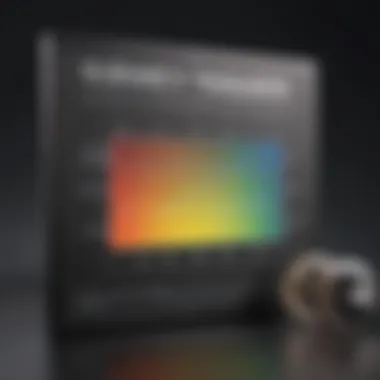
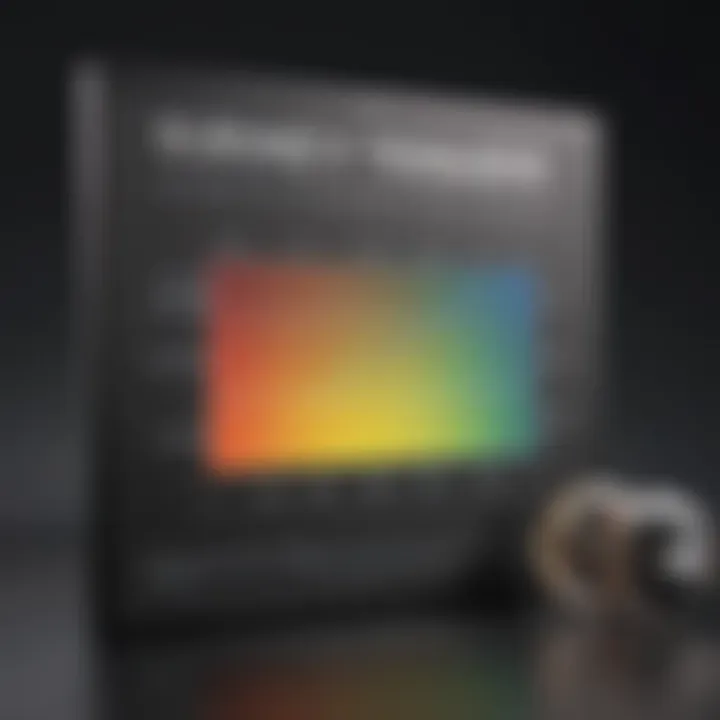
SurveyMonkey
Overview of Features
SurveyMonkey is widely acclaimed for its user-friendly interface and an array of features tailored for effective data collection. Its drag-and-drop builder allows users to create surveys with ease, while pre-built templates cater to various research needs. Notably, it offers customizable question types such as multiple choice, text, and rating scales. This versatility makes SurveyMonkey a popular choice among many users seeking to engage respondents and gather detailed feedback.
Cost Structure
SurveyMonkey operates on a tiered pricing model, which allows users to choose based on their needs. The free version provides basic features, while paid plans unlock advanced options like logic branching and data exports. The cost-effectiveness of these packages plays a key role in attracting budget-conscious users who want value from their spend. However, some users may find the limitations of the free version to be constraining for complex surveys.
Target Audience
The demographic of SurveyMonkey's users is quite broad; it caters to individuals, businesses, and educational institutions. The availability of templates for various fields aligns with the needs of non-profit organizations, corporate entities, and researchers. This adaptability in audience targeting is what makes SurveyMonkey a widely used tool in the sector.
Google Forms
Advantages and Disadvantages
Google Forms shines in its simplicity and integration with the Google Suite. The tool is free to use, making it an attractive option for those with budget constraints. It also facilitates easy collaboration, allowing multiple users to edit and view responses in real-time. Yet, while it’s useful for straightforward surveys, it lacks advanced analytical features that some researchers might require, making it less favorable for complex data analysis.
Use Cases
Google Forms serves well in various scenarios, from academic assessments to event registrations. Its versatility is notable; teachers can create quizzes, while businesses can gather customer feedback effortlessly. This range of use cases enhances its appeal, particularly for smaller organizations or individuals needing quick and effective tools.
Integration with Other Tools
One of the key advantages of Google Forms lies in its integration capabilities with other apps, such as Google Sheets for data analysis. This connectivity allows users to manipulate and analyze survey data efficiently. While useful, it can pose challenges if users are not familiar with spreadsheet tools, potentially requiring additional learning.
Typeform
User Engagement Features
Typeform is recognized for its focus on user experience and engagement. Its interactive survey design features, such as one-question-at-a-time formats, lead to better respondent interaction and quality of data collected. This emphasis on engagement makes it relatable for users aiming to increase response rates.
Pricing Models
Typeform offers a freemium model with limited features and various subscription options. This tiered pricing caters to both budget constraints and the need for extensive features. While the free plan is useful for simple surveys, more intricate projects may require a financial commitment that some users may hesitate to make.
Best Practices for Utilization
To maximize Typeform's potential, users should consider best practices such as limiting the number of questions to minimize fatigue and utilizing logic jumps to personalize the survey experience. Such strategies can greatly affect how potential respondents engage with the survey.
Zoho Survey
Functional Overview
Zoho Survey presents a robust solution for users needing detailed insights. Its features include survey templates, extensive question types, and data analysis tools. This tool’s functional diversity allows users to tailor surveys to their specific requirements, thereby enhancing data collection efforts.
Scalability and Features
Zoho Survey stands out for its scalability. Whether a user intends to conduct a small survey or extensive market research, it has the capacity to grow with the user's needs. However, some users may find certain advanced features less intuitive, which could impact overall satisfaction.
Common Reviews and Feedback
Generally, Zoho Survey receives positive feedback for its functionality, though some critiques point to a less user-friendly design compared to competitors. This dichotomy reveals the necessity for potential users to weigh their priorities when choosing between ease of use and functional depth.
JotForm
Customization Options
JotForm offers high levels of customization, empowering users to design forms that reflect their branding. This is particularly important for businesses that wish to maintain identity in external communications. The extensive options can, however, overwhelm some users who may find simplicity preferable to a vast array of choices.
Pricing Strategy


The pricing strategy employed by JotForm is competitive, offering free use with limits and several subscription plans for added features. This strategy allows flexibility, accommodating diverse budget levels. Nevertheless, some users might find that significant functionalities lie behind a paywall, prompting discussions about value versus cost.
Support Services
JotForm provides extensive support services, including detailed guides and customer support. This dedication to helping users can significantly enhance their experience, ensuring that customers can leverage the tool effectively. However, some criticisms about response times in support could discourage potential users from fully engaging with the platform.
Comparative Analysis of Selected Tools
The comparative analysis of selected online survey tools is a critical component of this article. Examining different tools side by side allows users to understand their strengths and weaknesses thoroughly. This analysis provides a roadmap for making data-driven decisions when selecting an affordable online survey tool. The landscape of these tools is diverse, and not every option suits every need.
By evaluating factors such as features, pricing, and user feedback, respondents can choose a tool that meets their specific requirements without overspending. A comprehensive comparison helps illuminate value for money and reveals potential limitations that might not be obvious at first glance. Understanding these aspects is particularly valuable for students, researchers, educators, and professionals who rely on accurate and efficient data collection methods.
Feature Comparison Table
A feature comparison table serves as a visual representation of the differences between the online survey tools discussed earlier. By laying out functionalities, users can quickly ascertain which tool meets their needs. The table typically includes various dimensions such as:
- Survey types supported (e.g., multiple choice, open-ended)
- Number of responses allowed per survey
- Customization options (e.g., themes, logos)
- Integration capabilities with other software (e.g., CRM systems)
- Analysis tools available within the platform
This table can be pivotal in decision-making. A well-structured comparison not only clarifies distinctions but also highlights unique offerings from different tools, which can influence user choice significantly.
Cost vs. Features Evaluation
Cost versus features evaluation is essential for understanding the balance between what is paid and what is received in return. Each tool operates under different pricing structures. Detailed exploration of costs allows users to weigh their investment against available features. Some key points to consider include:
- Are premium features worth the extra cost?
- Does the pricing scale with usage, and how does that impact budget?
- Are there hidden fees associated with premium functionalities?
- How do tools compare for basic needs?
This evaluation aids in avoiding common pitfalls, often leading to overspending on features that may not necessarily enhance survey effectiveness.
User Ratings and Reviews
Understanding user ratings and reviews equips potential buyers with insights from those who have firsthand experience. This feedback often highlights strengths and weaknesses that may not be documented on the official websites. When analyzing user ratings and reviews, it is valuable to ask:
- What are the common themes in user feedback?
- Do users report issues regarding ease of use or stability?
- How responsive is customer support, according to users?
User reviews can be incredibly informative.
"Real-life experiences often refer to challenges and advantages that professionals should be aware of before making a purchase."
Limitations of Cheap Online Survey Tools
When discussing affordable online survey tools, it is crucial to address their limitations. Understanding these constraints can aid users in making informed decisions. While cost-effective solutions may seem appealing, potential drawbacks could impact research quality and data safety.
Limited Features
Affordable survey tools often come with limited features. Basic functionalities might not suffice for more complex needs. Many inexpensive options lack advanced question types or customization capabilities. For instance, tools may not enable conditional logic for questions or provide in-depth analytics.
This limitation can hinder researchers seeking specific data insights. Users may find themselves needing to upgrade to pricier solutions for more comprehensive features. It's essential to evaluate if the basic features can meet your research needs before making a commitment.
Data Security Concerns
Data security is a significant concern in online surveys. Budget-friendly tools may not offer the same level of security as higher-end options. Users need to be cautious about the handling of sensitive information collected through surveys.
Many inexpensive platforms lack robust encryption measures. This could lead to vulnerabilities in data safety, putting respondents at risk. It is important to review each tool's privacy policy and data protection practices carefully.
"Security concerns should not be underestimated; they can undermine research credibility."
Dependence on Internet Connectivity
Another limitation is the reliance on internet connectivity. Cheap online survey tools function through web applications, meaning stable internet access is mandatory. Users in areas with unreliable internet may face issues when creating or distributing surveys.
Additionally, unfavorable connectivity can affect response rates, leading to potentially biased data. It is wise to consider these factors when selecting a tool. Researchers should assess their audience's internet access before launching surveys.
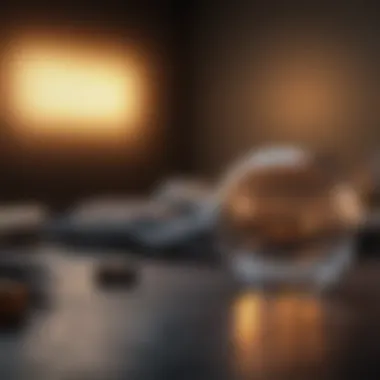
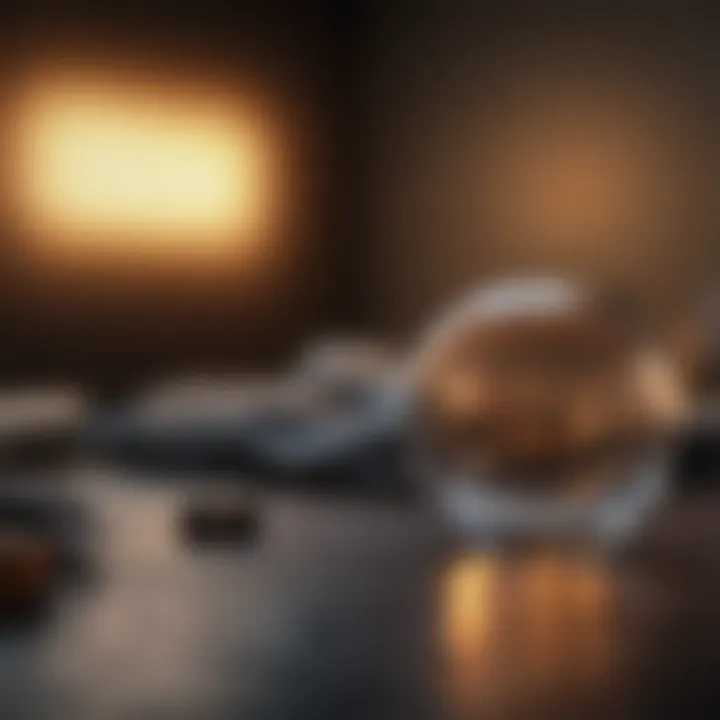
Best Practices for Survey Design Using Online Tools
Designing effective surveys is essential for obtaining accurate and meaningful data. This section outlines best practices for creating surveys using online tools. Adhering to these practices can significantly improve the quality of the responses collected, ensuring that the data is reliable and actionable. Survey design is often an underestimated aspect of research, yet its impact cannot be overlooked.
Question Formulation Techniques
The way questions are formulated can drastically affect the results of a survey. First, clarity is crucial. Questions should be straightforward and easy to understand. Avoid using jargon or technical language that may confuse respondents.
In addition, the types of questions used—open-ended, closed-ended, rating scales, etc.—should align with the objectives of the survey. Open-ended questions encourage detailed responses but can be harder to analyze. Closed-ended questions are easier to quantify but may limit respondents’ opinions. For example:
- Open-ended: "What features do you value the most in an online survey tool?"
- Closed-ended: "Do you prefer SurveyMonkey over Google Forms? (Yes/No)"
Furthermore, questions should be asked in a neutral manner to avoid leading respondents to a specific answer. This helps in gathering unbiased data, ensuring that the analysis reflects the true sentiments of the respondents.
Incentives for Responses
Offering incentives can increase response rates significantly. Respondents are more likely to participate when they feel there is a value in doing so. Incentives can take various forms, including:
- Monetary rewards: Cash or gift cards for completing the survey.
- Discounts or promotional offers: Particularly effective in consumer-focused surveys, where respondents are often potential customers.
- Access to results: Sharing insights or findings can appeal to respondents' curiosity.
However, it is important to balance incentives. Too large of an incentive might distort the sample by attracting individuals only interested in gaining rewards, rather than providing genuine feedback. Properly communicating the purpose of the survey and how the information will be used also enhances credibility.
Analyzing Survey Results
Once data is collected, the next step is analysis, which determines the value of the survey. Proper statistical methods should be employed to analyze the data. Here are critical aspects to consider:
- Data cleaning: Remove incomplete entries and any duplicates to ensure accuracy.
- Categorization of responses: This is particularly relevant for qualitative data. Responses can be grouped based on common themes or ideas.
- Use of software tools: Tools like Excel or Google Sheets can help manage and visualize data through charts and graphs. They support the identification of patterns and trends effectively.
"The quality of your survey will directly impact the quality of your results. Pay attention to every detail in the design and analysis phases to ensure valid, reliable findings."
Utilizing these best practices in survey design will lead to improved responses and a better understanding of the data collected, which is crucial for making informed decisions.
Future Trends in Online Survey Tools
The landscape of online survey tools is evolving rapidly due to advancements in technology. Understanding the future trends in these tools is crucial for researchers and professionals who want to stay ahead. The integration of new technologies can enhance the quality of data collection, improve user engagement, and streamline analysis processes.
Integration of AI and Machine Learning
Artificial Intelligence (AI) and Machine Learning are gaining traction in the field of online surveys. These technologies can automate data processing and provide predictive analytics. This means that researchers can gain insights from the data even before fully analyzing it.
For example, AI algorithms can help identify patterns in responses, offering recommendations for improving survey design. By utilizing AI, online survey tools can also adjust questions in real-time based on respondent behavior, leading to more accurate data collection.
Mobile Surveying Capabilities
The use of smartphones and tablets for surveys has become a standard practice. Mobile surveying capabilities are essential as they enable researchers to reach a broader audience. Respondents can easily engage with surveys on their mobile devices, increasing response rates. Furthermore, mobile surveys can leverage features like GPS and camera functionality for context-rich data collection.
This trend indicates a shift towards more flexible and responsive survey methodologies, where users can provide feedback anytime and from anywhere.
Enhanced Data Analysis Features
Another significant trend is the improvement of data analysis features in online survey tools. Advanced analytics tools allow for more in-depth analysis of survey results. Users can access visual representations of data, such as charts and graphs, which help in interpreting outcomes more effectively.
Moreover, many tools are now incorporating real-time data tracking. This helps researchers to adapt their methods during the survey process and to monitor ongoing engagement levels. Enhanced features like cross-tabulation and sentiment analysis provide deeper insights into respondents' attitudes and behaviors.
"The future of online survey tools lies in their ability to adapt and evolve through new technologies, making data collection not just easier, but smarter."
Culmination
In the realm of data collection, utilizing affordable online survey tools has gained significant traction among researchers, educators, and professionals. These tools provide essential functionalities that cater to various needs without the burden of high costs. As demonstrated throughout the article, selecting the right tool involves careful consideration of several factors, including feature set, ease of use, and ongoing support. The increasing competition among survey tool providers has led to enhancements that are beneficial for users.
Recap of Key Points
- Cost vs. Features: Budget constraints are a major consideration. The analysis highlighted how tools like SurveyMonkey and Google Forms strike a balance between affordability and functional depth.
- User Experience: Intuitive design promotes higher response rates. Proper interfaces encourage participation, making tools more effective in gathering data.
- Limitations: Users must also acknowledge the inherent limitations of cheaper survey tools, including potential security risks and constrained features compared to premium options.
- Future Trends: The integration of AI and mobile capabilities indicates a shift toward more sophisticated data collection methods, which could enhance analysis quality and user engagement.
Final Thoughts on Selection
When selecting an affordable online survey tool, it is crucial to align the choice with specific project goals. Researchers should prioritize features that directly contribute to their research objectives. For example, if real-time analytics are essential, tools with robust data analysis features should be at the forefront of the decision-making process.
It is advisable to take advantage of free trials where available, allowing for first-hand experience before committing financially. Furthermore, actively seeking user feedback can provide insights that go beyond mere product descriptions. Overall, a thoughtful selection process can significantly impact the quality of research outcomes, making it worth the effort invested.















