Enhancing Software Security with Visual Studio Analysis
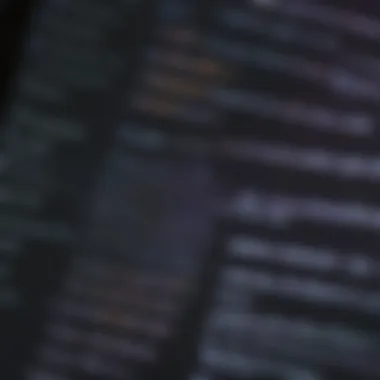

Intro
In today’s world, software security isn’t just a nice-to-have; it’s a necessity. Software applications hold sensitive data and perform critical functions, making them prime targets for cyber threats. This is where Visual Studio Security Code Analysis comes into play, serving as a crucial ally for developers looking to fortify their code against potential vulnerabilities.
Visual Studio offers a structured approach to analyzing code, highlighting flaws before they can be exploited. This proactive measure not only enhances the security of applications but also instills a sense of trust amongst users and stakeholders. Through a blend of robust tools and established methodologies, Security Code Analysis can help identify and mitigate risks, ensuring a resilient coding environment.
So, how does one go about harnessing the potential of Visual Studio's security capabilities? Let’s explore the methodologies, tools, and best practices that can steer developers toward safer coding practices, ultimately contributing to the field of software protection.
Prelude to Visual Studio and Security Code Analysis
In the realm of software development, the intersection of code quality and security has gained unprecedented significance. As technology advances at a rapid pace, so do the threats that target vulnerable applications. This is where Visual Studio's Security Code Analysis plays a pivotal role. By leveraging this powerful tool, developers can enhance their coding practices significantly, ensuring that software remains resilient against various forms of cyber threats.
Integrating security into the development cycle is not just an added benefit; it is a necessity. Understanding how to effectively utilize Visual Studio's capabilities means developers can identify potential vulnerabilities early in the coding process, thus saving precious time and resources.
Overview of Visual Studio
Visual Studio is widely regarded as a cornerstone of modern development environments. Launched by Microsoft, it provides developers with a comprehensive suite of tools designed to streamline the software creation process. The integrated development environment (IDE) supports multiple programming languages, making it versatile for various projects. It enables users to build applications for the web, mobile, desktop, and even cloud platforms.
In particular, Visual Studio implements features that simplify complex coding structures while maintaining high performance. The toolset includes intelligent code completion, debugging capabilities, and collaboration options, which enhance the overall coding experience. With a user-friendly interface and powerful functionalities, Visual Studio has become indispensable for both novice and seasoned developers alike.
Role of Security in Software Development
Security in software development is no longer an afterthought; it is an integral part of the entire lifecycle. As more companies digitize their operations, the number of cyber attacks is on the rise. This makes an understanding of security principles essential for developers. It's about creating applications that not only meet functional requirements but also withstand malicious attempts to exploit weaknesses.
A proactive approach to security fosters a culture of accountability among developers. Instead of waiting for vulnerabilities to be discovered post-deployment, implementing security measures at every stage of development helps in:
- Identifying Vulnerabilities Early: Security issues can be pinpointed and resolved before these can impact the end users.
- Promoting Code Quality: High-quality code is often synonymous with secure code. Adopting best practices in coding leads to a reduction in errors and vulnerabilities.
- Enhancing Reputation: Organizations that prioritize security earn the trust of their users, which is invaluable in a competitive marketplace.
By anchoring security practices within the development framework, software development teams create a safety net that safeguards their applications and ultimately protects their users.
Understanding Security Code Analysis
Security Code Analysis is an essential aspect of modern software development, particularly in an era where threats are evolving at a staggering pace. As developers, forgetting to consider security could be like stepping into a minefield blindfolded. Hence, grasping the concept of Security Code Analysis becomes crucial for creating robust software. It gives developers an effective means to identify and rectify vulnerabilities before they can be exploited.
Definition and Objectives
At its core, Security Code Analysis refers to the systematic examination of source code for potential vulnerabilities. It employs automated tools integrated into development environments like Visual Studio to scan coded applications for specific flaws. The fundamental objective of this process is not merely to detect errors but rather to preemptively flag security issues such as SQL injection, buffer overflows, cross-site scripting, and other prevalent threats that could compromise the safety of applications.
Moreover, it also aims to bolster the overall development workflow by integrating security into the coding process rather than treating it as an afterthought. By doing so, organizations can save time and resources, and protect their reputation in the long run. As most developers would agree, catching a vulnerability at the coding stage is infinitely easier than patching it after deployment.
Types of Vulnerabilities Addressed
Security Code Analysis addresses a wide array of vulnerabilities that can plague software applications. Familiarizing oneself with these vulnerabilities should be a priority for any software professional. Here’s a brief look at some of the most critical categories:
- Injection Flaws: Including SQL Injection and command injection, these vulnerabilities allow malicious actors to execute arbitrary commands in the context of an application.
- Cross-Site Scripting (XSS): This occurs when an application includes untrusted data in the web page without proper validation, potentially allowing attackers to manipulate web pages viewed by users.
- Insecure Deserialization: This involves unsafely deserializing data, leading to remote code execution and privilege escalation.
- Broken Authentication: Security Code Analysis can help detect issues in authentication schemes used by applications, which could become gateways for unauthorized access.
Understanding the types of vulnerabilities that Security Code Analysis aims to address provides valuable insights into building a more defensible codebase. When developers are equipped with the knowledge of these vulnerabilities, they can be proactive rather than reactive, making a substantial difference in the security posture of an organization.
"In the realm of coding, an ounce of prevention is worth a pound of cure."
Setting Up Security Code Analysis in Visual Studio
Setting up Security Code Analysis in Visual Studio is a crucial step in fortifying software projects against various vulnerabilities. A strong initial configuration ensures that developers can consistently identify potential security flaws early in the development cycle. This proactive approach not only mitigates risks but also instills a culture of secure coding practices among team members. When security becomes part of the workflow, it decreases the likelihood of serious breaches later on, saving time and costs associated with remediation.
Installation Requirements


To initiate the process, the first thing to ensure is that your environment is aligned with the necessary installation requirements. Here are the key aspects to consider:
- Visual Studio Version: Ensure you have a compatible version of Visual Studio installed. Generally, the latest versions come with security code analysis features integrated.
- Licensing: Confirm that your Visual Studio license supports the Security Code Analysis tools. Some features might only be available in premium versions or specific editions.
- Extensions: In certain cases, additional extensions might be needed to enhance the security features. Check for any third-party tools that complement Visual Studio's capabilities.
- System Requirements: Make sure that your hardware meets the recommended specifications for running Visual Studio effectively; a sluggish environment won’t facilitate smooth security checks.
Configuration Steps
Once the installation prerequisites are satisfied, the configuration process can begin. This involves several key steps designed to tailor the security code analysis tools to your project's needs.
- Open Project Properties: Start by navigating to your project within Visual Studio. Right-click on the project in Solution Explorer and select 'Properties'. This opens the project settings where the security analysis tools can be configured.
- Enable Code Analysis: In the properties window, locate the 'Code Analysis' tab. Check the box to enable Code Analysis on build. This activates the built-in tools designed to analyze your code for security vulnerabilities.
- Select Security Rules: Next, you’ll want to choose which specific security rules you want to enforce. Visual Studio allows you to customize the analysis by selecting rules from a predefined list that addresses common vulnerabilities.
- Save the Configuration: After configuring the desired settings and selecting rules, ensure to save your changes. This makes the settings persist, so they apply each time you build your project.
- Run a Code Analysis: Finally, run a code analysis by going to the 'Analyze' menu at the top of the Visual Studio interface and selecting 'Run Code Analysis'. The results will give insights into potential vulnerabilities within your codebase.
"Setting up your projects with security in mind is not just best practice; it's becoming a necessity in today’s digital landscape."
By following these steps, you’re not just installing tools; you’re laying down a foundational strategy for ongoing security throughout the development lifecycle. Taking these considerations into account ensures that you’re building not just functional, but also secure software.
Integrating Security Code Analysis into the Development Workflow
In today’s evolving digital landscape, the integration of security practices into the development workflow proves to be paramount. Relying on Security Code Analysis tools within Visual Studio can tremendously enhance software protection against vulnerabilities. This isn’t just about employing tools; it’s about adopting a mindset where security is considered at every step of development. Leveraging such tools effectively affects the project’s overall security posture and helps in maintaining a clean and reliable codebase.
Ensuring your development process incorporates these security measures leads to early detection of vulnerabilities. When developers routinely check for security flaws, they can rectify issues before they metastasize into more significant problems. The speed of finding and fixing code vulnerabilities ultimately saves time and money, ensuring a more efficient workflow. Therefore, rather than viewing security as a final checkpoint, integrating these practices seamlessly into the development process helps developers approach their work with a proactive security mindset.
Best Practices for Integration
Navigating the integration of Security Code Analysis into daily coding tasks involves some key practices:
- Establish a Culture of Security: Encourage team members to prioritize security concerns from the outset, making security everyone's responsibility.
- Frequent Scans: Implement automated scans to occur at various points in the development lifecycle to catch issues early.
- Clear Documentation: Maintain detailed documentation of security policies, procedures, and findings. This ensures team members are aware of potential vulnerabilities and the systems in place to mitigate them.
- Train Developers: Regularly engage your development team with training and workshops on security best practices. Knowledge quirks in secure coding can shape a more agile response to potential threats.
Taking steps like these, firms can create an environment where secure coding practices flourish and not merely become a checklist item for release.
Continuous Integration and Deployment Considerations
Incorporating Security Code Analysis in Continuous Integration (CI) and Continuous Deployment (CD) processes is more than just a good idea; it is essential. The CI/CD pipeline provides a unique opportunity to integrate security into the fabric of software delivery. Here are some key considerations to keep in mind:
- Integrate Security Analysis Tools: Ensure that security tools are integrated into the CI/CD pipeline. This guarantees that code is evaluated for security issues at every stage.
- Automated Testing: Automate security testing alongside functional testing within your CI/CD pipeline. This way, security vulnerabilities can be detected simultaneously with other application issues.
- Monitor Changes: Keep a close eye on changes made in each iteration. Any modification could introduce new vulnerabilities, making ongoing monitoring a must.
- Feedback Loops: Build strong feedback mechanisms to alert developers about the analysis findings swiftly. Quick resolutions prevent potential re-work and avoid delaying the overall deployment schedule.
"Security isn’t just a final exam — it’s a continuous study session. By maintaining a scanning routine in CI/CD, you can stay ahead of potential threats."
Navigating the complexities of software development necessitates a comprehensive approach to security code analysis. When these practices are executed efficiently, organizations position themselves to build software that stands resilient against both current and emerging threats.
Analyzing Code with Visual Studio Tools
In today's fast-paced software development landscape, ensuring the security of applications is not just a luxury; it's a necessity. Analyzing code with Visual Studio tools allows developers to proactively identify security vulnerabilities. The earlier these flaws are detected, the easier it is to address them without costly overhead. Consequently, leveraging Visual Studio's capabilities becomes a linchpin for effective software protection.
Among the significant advantages of utilizing built-in analysis tools is the seamless integration into the developer's workflow. Developers can conveniently run code analysis while coding, detecting potential issues on-the-fly. This immediate feedback loop encourages a mindset of secure coding practices, fundamentally enhancing overall code quality and reliability.
Moreover, Visual Studio's robust analysis features cover a multitude of vulnerability types, from SQL injection to buffer overflows. This capability ensures that teams can adopt a comprehensive security stance, addressing various threats that could arise throughout the software life cycle.
Built-in Code Analysis Tools
Visual Studio offers a suite of built-in code analysis tools that can assist developers in identifying potential security gaps without having to rely on external tools initially. By simply enabling these features in Visual Studio settings, users can run analyses that scrutinize their code for a range of issues.
Here are some prominent built-in tools:
- Code Analysis for Managed Code
This tool focuses on .NET applications, allowing developers to easily spot violations of best practices. Misuse of APIs or excessive complexity can be flagged for review. - Static Code Analysis
Running static analysis helps in uncovering vulnerabilities by examining the code without executing it. It looks for problematic coding patterns which pose potential risks. - Code Metrics
By checking code complexities, cyclomatic complexity, and maintainability index, developers can ascertain if the code aligns with established standards for quality and performance.
Utilizing these tools can act as a first line of defense against security vulnerabilities. As a result, teams can lay a solid foundation for security measures that can be built upon as projects evolve.


Third-party Tools and Extensions
While Visual Studio's built-in tools provide a substantial level of analysis, many developers turn to third-party tools and extensions to bolster their security posture. These tools often offer specialized features or different approaches to code analysis, enabling teams to have a broader range of options when it comes to securing their applications.
Some noteworthy third-party tools include:
- SonarQube
An industry standard, SonarQube analyzes code quality and security vulnerabilities across multiple languages. It provides a centralized platform for managing technical debt. - Fortify Static Code Analyzer
With an emphasis on security, this tool pinpoints a wide array of threats and vulnerabilities. Its ability to scan a vast number of languages and frameworks makes it a popular choice among security-focused teams. - ReSharper
While primarily known for its productivity enhancements, ReSharper also includes inspections that can capture potential security risks, thus providing added layers of scrutiny.
Using these tools alongside what Visual Studio provides ensures that teams do not just adhere to surface-level security measures. Instead, they set the groundwork for comprehensive risk management and mitigation, fostering a culture of security awareness and responsibility.
Interpreting Security Code Analysis Results
Understanding the results generated by Security Code Analysis tools in Visual Studio is critical. It’s the point where developers transition from merely running scans to actual mitigation of security flaws in the code. Misinterpreting these results can lead to overlooking significant vulnerabilities or, conversely, overreacting to minor issues. Thus, precise interpretation is essential not only for effective remediation but also for fostering a development culture that prioritizes security.
Understanding Warnings and Errors
Warnings and errors serve as the language through which Visual Studio communicates potential issues in the code. Warnings typically indicate that while the code may compile and run, there are practices or patterns that aren’t ideal and could increase security risks. Errors, however, often signify more severe issues that have the potential to cause major vulnerabilities if not addressed promptly.
It's essential to categorize these messages based on severity. For example, one can prioritize errors over warnings in a security review. An effective way to also enhance understanding is to leverage in-line documentation and related resources in Visual Studio. Often, hovering over a warning or error code will provide explanatory context, linking back to potential solutions or deeper insights. This interaction not only clarifies the issues but can also educate developers on better coding practices, building their security knowledge over time.
"Interpretation of code analysis results isn't just about fixing problems; it's about understanding the underlying concepts of secure coding."
Prioritizing Issues for Remediation
Once developers have a firm grasp of the warnings and errors, the next step is to determine which issues to tackle first. This prioritization process is crucial in addressing vulnerabilities efficiently. Not all identified issues carry the same weight. For instance, vulnerabilities that relate to data exposure typically deserve immediate attention, as they can lead to comprehensive breaches and significant data loss. Here’s a practical approach:
- Categorization: Group issues into categories based on risk and potential impact.
- Severity Scores: Assign a numerical value based on the likelihood of an exploit combined with the potential damage it could cause.
- Legislation Compliance: Address issues related to regulatory compliance promptly, as non-compliance can result in hefty fines.
Addressing high-priority issues first can streamline the remediation process, ensuring that critical vulnerabilities are polished up front before moving on to more moderate concerns. Code debugging and functionality should continue to flow without risking exposure due to lesser immediate threats.
In summary, interpreting the results of Security Code Analysis is not simply an end-of-the-line task. It's a pivotal component of the software development lifecycle that informs code quality and security measures. By understanding the distinctions between warnings and errors, and appropriately prioritizing for remediation, developers can create a more robust application, fostering a secure development ecosystem.
Mitigating Security Vulnerabilities Identified
Mitigating security vulnerabilities is not just a good practice; it's an essential pillar of software protection. Once vulnerabilities have been identified through security code analysis in Visual Studio, a structured approach to remediation is vital. Ignoring these vulnerabilities can leave applications open to exploitation, which can lead to data breaches, financial loss, or severe reputational damage. By addressing the issues found during code analysis, developers can significantly bolster their software's defenses.
Effective Remediation Strategies
To effectively tackle the vulnerabilities identified, it’s imperative to adopt a variety of remediation strategies. Here's a closer look at some key strategies:
- Prioritize Vulnerabilities
Not all vulnerabilities are created equal. Some may pose a greater risk than others. Classifying vulnerabilities into categories such as critical, high, medium, and low can be very effective. Tools within Visual Studio allow developers to easily flag and categorize issues based on their severity. - Develop a Remediation Plan
After prioritizing, each team should outline a systematic plan for remediation. This plan needs to identify who is responsible for fixing each vulnerability, the timeline for resolution, and the resources required. This ensures that vulnerabilities don’t fall through the cracks. - Education and Training
Investing in training programs on secure coding practices can go a long way. Understanding common pitfalls in coding and adhering to best practices can prevent the introduction of future vulnerabilities. - Code Reviews and Pair Programming
Regular code reviews promote collective ownership of code quality. Pair programming can also enhance code security by allowing two developers to independently analyze and correct vulnerabilities in real-time. - Utilize Security Tools
Leverage additional security tools and plugins that can complement Visual Studio's functionalities. Tools like SonarQube or Checkmarx can provide deeper insights into vulnerabilities and guide remediation efforts.
Testing After Remediation
Once remediation strategies are executed, it’s vital to validate those efforts through rigorous testing. No one wants to celebrate a fix only to find out it didn’t resolve the problem or even created new issues. Here’s how to approach testing after remediation:
- Unit Testing
Unit tests should be created to ensure that the recent changes haven’t broken existing functionality. Checking if the modified code behaves as expected is crucial in the verification phase. - Static Analysis Tools
Rerun the security code analysis after fixes are applied. This will help verify that vulnerabilities have been addressed and that no new issues have sprung up as a result of the changes. - Integration Testing
Testing how the modified code integrates with other components helps in ensuring the overall application stability. It’s important that fixing one vulnerability doesn’t result in unforeseen complications elsewhere. - Penetration Testing
Conducting regular penetration tests will help to simulate attacks and validate whether the vulnerabilities have been closed effectively. Engaging a third party for this can provide an unbiased perspective. - Continuous Monitoring
Even after successful remediation, continuous monitoring is essential. Vulnerabilities can re-emerge, so establishing a cycle of analysis and remediation is advisable to sustain security over time.
Informed vigilance is key to sustained security. Protecting software is a journey, not a destination.
The Evolution of Security Code Analysis
The realm of security code analysis has undergone tremendous shifts over the years, shaping how developers approach vulnerabilities within software applications. Understanding this evolution provides insight into today’s best practices and methodologies for maintaining secure coding standards. As technologies have advanced, so too have the tactics used to ensure robust security measures against emerging threats.
Historical Context and Development


Back in the early days of software development, security considerations were often an afterthought. Many developers focused solely on functionality and user experience, leaving security implications largely unaddressed. This negligence led to high-profile breaches and vulnerabilities, which, in turn, resulted in a growing recognition of the need for proactive security measures.
The introduction of tools aimed explicitly at security code analysis marked a significant turning point. Tools like CodeSonar and Fortify began making waves, demonstrating that integrating security checks early in the development process could dramatically reduce risks. These initial tools started to highlight common vulnerabilities, such as SQL injection and buffer overflow issues, making it easier for developers to spot and address security flaws.
With advancements in programming languages and frameworks, the landscape of software security began to evolve further. Development practices adopted Agile and Continuous Integration methodologies, putting pressure on security processes to keep pace. As a response, security code analysis tools became more sophisticated, incorporating automated scanning, real-time feedback, and vulnerabilities databases like the Common Vulnerabilities and Exposures (CVE) list.
"The integration of security into the development lifecycle is no longer optional; it’s a fundamental necessity for safeguarding software applications." - Anonymous
Ultimately, the evolution of security code analysis reflects a continual effort to adapt to ever-changing technology and threat environments. It emphasizes the importance of combining traditional coding practices with security awareness to defend against malicious exploits effectively.
Recent Trends in Software Security Threats
In today's digital landscape, the threats facing software applications are more diverse and sophisticated than ever. Cybercriminals leverage increasingly advanced techniques, from social engineering attacks to complex malware, meaning that the tools developers rely on must evolve in tandem. Understanding these recent trends can inform how security code analysis is approached, ensuring that protective measures remain ahead of potential threats.
- Shift to Cloud Computing: As businesses migrate more applications and services to the cloud, new vulnerabilities surface. Developers need to account for the shared responsibility model for security, where both the provider and the customer play roles in safeguarding data and applications in a cloud environment.
- Increased API Usage: APIs have become the backbone of modern applications. Unfortunately, this also makes them targets for attacks like API spoofing and credential stuffing. Effective security code analysis must now incorporate checks and balances specific to API security.
- Rise of DevSecOps: The DevOps movement has embraced security more prominently in recent years, leading to the inception of DevSecOps. This approach incorporates security seamlessly into the development process, with tools that support security testing throughout the software lifecycle.
- Focus on Supply Chain Attacks: The SolarWinds incident and others have underscored the vulnerability of third-party components. Attention has shifted towards the security of dependencies and libraries used within applications, necessitating thorough analysis of external code.
Staying abreast of these trends informs strategic decisions about security code analysis tools and practices. By understanding how the threat landscape is shifting, developers can better prepare their software for defenses against attacks that may exploit specific vulnerabilities.
Future Directions for Security Code Analysis
The future of Security Code Analysis within Visual Studio represents a fascinating crossroads where evolving technologies and complex security challenges collide. In an era where software applications are increasingly becoming the vulnerabilities’ playground, robust security measures have never been more critical. Organizations are realizing that merely fixing known issues is no longer sufficient. Instead, proactively addressing potential risks before they manifest is essential. As we explore future directions, the focus will be on advancements that can fundamentally alter how we approach security in programming environments.
Innovations in Tooling and Automation
As the landscape of software development shifts, so too does the toolkit developers rely on. Innovations in tooling and automation are crucial for enhancing Security Code Analysis. These developments aim to streamline the process, making it faster and more efficient.
- Enhanced Code Scanners: Tools that evolve alongside programming languages to identify language-specific vulnerabilities will prove invaluable. Think of how a scanner might adapt dynamically to changes in language specifications, catching potential issues in real-time rather than after-the-fact.
- Integrated Development Environments (IDEs): The next generation of IDEs will not just assist in coding; rather, they will offer integrated security checks at every step of the development cycle. A developer might receive immediate feedback on security weaknesses as they write code, which can foster a zero-trust mindset throughout the coding process.
- Automated Workflow Integration: With the rise of Continuous Integration (CI) and Continuous Deployment (CD), the automation of security checks within these pipelines is becoming increasingly prominent. Automatically running security scans before deployments can save time and resources, ensuring vulnerabilities are addressed before they reach production.
In short, these innovations will not only make Security Code Analysis more intuitive but also empower development teams to maintain consistently high security standards without significant manual overhead.
The Role of Artificial Intelligence
Artificial intelligence (AI) is set to take center stage in the realm of Security Code Analysis. AI’s capacity to learn from vast datasets and apply predictive analytics holds significant promise for identifying threats that might slip past traditional scanning methods.
- Predictive Analysis: By analyzing historical code vulnerabilities, AI can predict new potential threats before they are even recognized by developers. This predictive capacity opens the door for a more proactive approach to security.
- Behavioral Analysis: AI systems can learn how typical applications behave. By establishing a baseline, they can flag anomalous behavior which could indicate a security breach or vulnerability.
- Natural Language Processing (NLP): Another fascinating aspect is AI’s ability to process documentation and comments in code. NLP can aid developers in understanding the context of their code better. It helps in automatically suggesting mitigative steps when potential vulnerabilities are detected.
- Continuous Learning: Unlike static systems, AI-driven tools can improve continuously as they process more data. This adaptability is crucial, especially in the fast-paced cyber threat landscape.
Ultimately, these advancements will reshape how developers approach security, making it an integrated part of the coding culture rather than an afterthought. Staying ahead in this regard will likely define the successful development teams of the future.
"Software security isn’t a destination; it’s a journey."
By investing in these innovations now, stakeholders position themselves to adapt to the future, ultimately improving software protection through consistent vigilance and smart, automated solutions.
The End
In wrapping up the discussion on Security Code Analysis within Visual Studio, it is crucial to understand the immense value this practice brings to the software development landscape. The necessity for secure coding practices has never been more pronounced, given the escalating sophistication of cyber threats. Organizations are increasingly at risk of data breaches and security exploits that could compromise sensitive information and tarnish reputations. Thus, integrating Security Code Analysis into the development lifecycle is not merely a recommendation but a pressing requirement.
Recapitulation of Key Points
Let’s quickly summarize the major takeaways from our exploration:
- Security in software development isn’t just an afterthought; it should be a core consideration from the early stages of design.
- Visual Studio provides multiple built-in tools that help pinpoint and resolve vulnerabilities, making it an essential platform for developers.
- The integration of Security Code Analysis into the development workflow facilitates a proactive approach towards software security.
- Understanding the outcomes of code analysis is vital for prioritizing vulnerabilities according to their potential impact, thus ensuring efficient remediation.
- Continual updates and evolving techniques in Security Code Analysis help developers stay ahead of emerging threats and vulnerabilities.
These points emphasize that sticking to robust security practices not only shields the software but builds confidence among users.
Final Thoughts on Security in Software Development
Security in software development is a journey, not a destination. The tools and practices we adopt today signal our commitment to safeguarding our applications. Visual Studio's Security Code Analysis serves as a reminder that security should be baked into the code—not tacked on at the end. As technology continues to advance, so too must our approaches to coding and analysis.
Here are some things to keep in mind:
- Continuous learning and adaptation in security practices can mitigate the risks posed by new vulnerabilities.
- Developers should engage regularly with the security community, keeping abreast of the latest findings and trends in software security.
- Tools are essential, but the mindset and training of those using them are equally important.
Ultimately, as you venture further down the path of software development, remember that security and diligence will determine the resilience of your applications. Arm yourself with the necessary tools and knowledge to combat threats effectively, ensuring that your development projects can withstand the tests of time and scrutiny.















