Mastering Flowcharts in Computer Programming


Intro
In the landscape of software development, flowcharts emerge as an invaluable tool for programmers. They serve as both a blueprint and a navigational guide in the intricate world of code creation. To grasp the role of flowcharts fully, one must consider their impact not only on the flow of programming logic but also on communication among team members and project stakeholders.
At their core, flowcharts provide a visual representation of algorithms, helping developers dissect complex problems into manageable pieces. By laying out the steps in a sequential manner, flowcharts illuminate the pathways through which data moves, clarifying the decision points that might frustrate even a seasoned coder. In an industry where clarity often gets lost in jargon, these graphical tools stand as bastions of understanding.
Flowcharts aren’t just helpful during the initial stages of programming; their value extends throughout the software development lifecycle. Whether it’s in debugging a stubborn piece of code or enhancing code readability for future developers, flowcharts can simplify the otherwise overwhelming complexity of software systems. This piece is geared towards exploring the multifaceted uses of flowcharts, ranging from their creation techniques to their application in problem-solving and debugging.
Through an in-depth examination of graphical notations and symbol interpretations, along with effective communication strategies, we aim to equip practitioners, researchers, and educators with the knowledge necessary to utilize flowcharts adeptly. Let's journey into this essential aspect of programming and uncover the true art behind constructing effective flowcharts.
Understanding Flowcharts
Flowcharts are more than just diagrams; they are the blueprint of logic in computer programming. Gaining a clear understanding of flowcharts is imperative for optimizing coding practices, enhancing debugging, and improving team communication. The value of effectively utilizing flowcharts can’t be overstated—they provide a clear visual representation that simplifies the complexity of programming logic.
Flowcharts enable programmers to visualize processes, making it easier to see the sequence of operations and decision points. This visualization aids in determining the flow of data and the relationships between different elements within a system. For example, when designing a new feature for an application, a flowchart allows developers to map out their approach, showcasing how each element interacts and where potential roadblocks might arise.
Key benefits of understanding flowcharts include:
- Enhanced Clarity: By breaking down a program into manageable steps, flowcharts foster a clearer understanding of algorithms.
- Team Communication: Visual elements bridge gaps in comprehension among team members, clarifying ideas and conveying intricate information aptly.
- Error Reduction: When programmers can visualize their logic flow, it becomes easier to identify errors in the initial stages, reducing the time spent in debugging later on.
In essence, mastering flowcharts provides the foundation for creating efficient and effective programming solutions.
Definition of Flowcharts
A flowchart is a type of diagram that illustrates a process or sequence of events. Flowcharts use standardized symbols and connecting lines to represent the steps in a system, which promotes efficiency by providing a common language for developers, analysts, and stakeholders alike.
Commonly used symbols include:
- Oval: Indicates the start or end of a process.
- Rectangle: Represents a process step where something happens.
- Diamond: Denotes a decision point that requires a yes/no answer.
By navigating through these symbols, a reader can quickly grasp the sequence and nature of the steps involved, enhancing data retrieval and process understanding.
Historical Context and Development
The concept of flowcharts can be traced back to the early 1920s, primarily in the field of industrial engineering. Innovators sought to improve processes to maximize efficiency and productivity. One pivotal figure was Frank Gilbreth, who employed flowchart techniques to analyze workflows in his quest for efficiency.
In the mid-20th century, flowcharts found their way into computer programming, arising from the need to map out algorithms visually. As programming languages evolved, flowcharts served as an essential tool for documenting and explaining complex procedures.
With the advent of software development methodologies, such as waterfall and agile, the relevance of flowcharts persisted. They became crucial not only in programming but also in project management and collaborative environments, where visual aids enhance comprehension amongst diverse teams.
Today, flowcharts continue to evolve alongside technology, integrating features that cater to interactive and dynamic applications. Their legacy remains significant, illustrating the ongoing importance of visual representations in complex problem-solving environments.
Types of Flowcharts in Programming
When it comes to representing algorithms and workflows visually, flowcharts are invaluable in programming. These diagrams are more than just a collection of shapes and arrows; they are tools that pave the way for clearer thought processes and enhance communication between peers. In this section, we’ll delve into three primary types of flowcharts: Process Flowcharts, Data Flowcharts, and Workflow Flowcharts, each serving distinct purposes within the realm of software development.
Process Flowchart
A Process Flowchart outlines the sequence of steps involved in a particular process. This type of flowchart provides clarity about how a specific task is executed, making it easy for both programmers and non-programmers to grasp the logic behind the actions.
Imagine you're developing an app for booking flights. A Process Flowchart could illustrate each step, from selecting a flight, to entering passenger details, and finally to confirming the booking. This visual representation simplifies the understanding of the steps involved, highlighting which decisions lead to different outcomes.
Key points of this type include:
- Clear Visualization: Allows anyone to see how the process unfolds.
- Identify Bottlenecks: Helps in pinpointing problem areas needing improvement.
- Standardization: Ensures everyone involved has a uniform understanding of processes.
Data Flowchart
Data Flowcharts focus on the flow of data within a system rather than on the process itself. These charts are crucial for understanding how information moves from one place to another. For instance, in an e-commerce platform, a Data Flowchart can map the path taken by user data—from the moment a customer adds an item to their cart, through payment processing, to the final update in inventory.
The primary elements include:

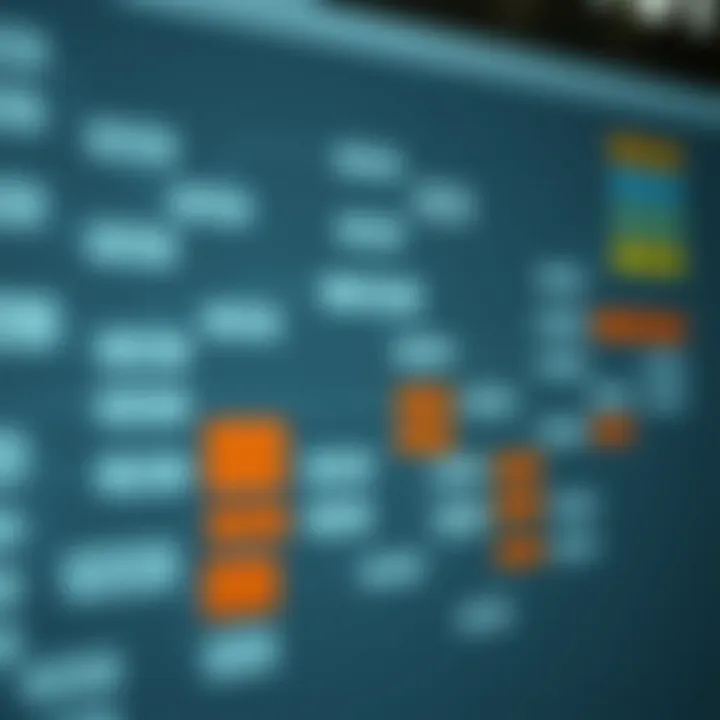
- Data Sources: Illustrate where data originates.
- Data Processes: Highlight how data is transformed within the system.
- Data Storage: Indicate where data is saved during processing.
Such a diagram not only aids in grasping the flow of data but also enhances the efficiency of information-related processes.
Workflow Flowchart
Finally, Workflow Flowcharts emphasize the broader context in which tasks are performed. This type showcases the overall framework of operations and can be particularly beneficial in project management. If you consider a development project, a Workflow Flowchart might demonstrate how tasks are assigned, dependencies among team members, and overall timelines.
Consider these advantages:
- Coordination: Facilitates better collaboration by indicating who is responsible for each task.
- Progress Tracking: Makes it easier to monitor the status of various activities.
- Resource Allocation: Helps allocate personnel and assets more efficiently.
By catering to these diverse aspects of programming, understanding these flowchart types equips developers with the means to enhance clarity and collaboration in their workflows. In embracing these representations, one is not just solving problems; they are also fostering an environment conducive to ongoing learning and improvement in the field of software development.
"Flowcharts are like roadmaps, guiding teams through the often complex landscape of programming."
To explore more about each type of flowchart and their applications, you may visit resources such as Wikipedia or Britannica for a deeper understanding.
Components of Flowcharts
Flowcharts are built on several crucial components that serve as their backbone. By understanding these elements, one can grasp the fundamental structure of any flowchart. The efficiency and clarity of a flowchart largely hinge on quality components. This article dives into the essential building blocks of flowcharts, explaining their significance and offering insight on how to use them effectively in programming contexts.
Basic Flowchart Symbols
Basic flowchart symbols act like the alphabet of flowcharting; they form the language through which processes are represented. Each symbol has a specific meaning and represents a different type of action or step in the process. Here are some of the common symbols:
- Oval: This is typically where a flowchart begins or ends. It's often labeled as "Start" or "End."
- Rectangle: Known as the process symbol, it illustrates any action or task that needs to be executed.
- Diamond: This symbol indicates a decision point, where the process can branch based on Yes/No or True/False conditions.
- Parallelogram: Used to show input or output, e.g., user inputs or results displayed.
Understanding these symbols allows programmers and developers to create flowcharts that accurately convey the logic underpinning their algorithms. Choosing the right symbol for each action simplifies the process for anyone reading your flowchart.
Connecting Lines and Arrows
Next, we delve into connecting lines and arrows, which are vital for illustrating relationships between the various components of a flowchart. These lines guide the reader through the logical flow of processes, providing a visual connection between steps.
- Lines: They indicate a direct relationship or flow between two or more symbols. Horizontal or vertical lines can help represent a linear flow, while angled lines can showcase branches in the process.
- Arrows: Usually affixed to lines, arrows indicate the direction of flow. They clarify the sequence of actions, steering the reader from one step to another without any confusion. A well-placed arrow can make a huge difference in understanding the intended flow of logic.
When creating flowcharts, it is imperative to ensure that the connectors are clearly marked. Confusing or overlapping lines can lead to misunderstandings. This clarity elevates the readability of flowcharts.
Annotations and Labels
Annotations and labels are perhaps the unsung heroes of flowcharts. They provide context and clarity, ensuring that each symbol is well understood.
- Annotations: These are additional notes that can explain complex steps. For example, if a decision point has multiple outcomes, an annotation might explain what each path signifies or the conditions required.
- Labels: Attributing appropriate labels to symbols allows for immediate recognition of their purpose. For example, a labeled decision point stating "Is Temperature > 100°C?" leaves no room for ambiguity.
Utilizing annotations and labels wisely enhances a flowchart's informativeness. Readers can grasp complex processes without having to decode symbols and connections. Clear explanations ensure that one can navigate the flowchart effectively.
The combination of basic symbols, connecting lines, and thoughtful annotations creates compelling and functional flowcharts that benefit the programming community.
In terms of resources for further reading, one could find useful information on basic symbols and flowcharts at Wikipedia or explore discussions on flowchart usage at Reddit that exemplify real-world applications and tips.
Benefits of Using Flowcharts
Flowcharts serve as a powerful tool in the world of programming, bringing clarity and structure to complex processes. In this section, we will explore the fundamental benefits of using flowcharts, shedding light on their indispensable role in programming workflows.
Enhanced Understanding of Algorithms
At the core of programming is the need for logical structures, particularly algorithms. Flowcharts act as a visual cognitive map that helps programmers grasp these algorithms more clearly. When faced with multifaceted algorithms, the absence of a visual guide can lead to confusion. By displaying the sequential steps in a graphical format, flowcharts clarify how each operation interlinks.
For instance, a flowchart depicting a sorting algorithm can show how the data moves from input to output, pinpointing where comparing and swapping occur. This direct visual representation fosters an intuitive understanding, allowing the programmer to see not only the steps involved but also how various decisions affect the flow. Furthermore, flowcharts accommodate all levels of understanding, from novices to advanced developers, facilitating an easier entry point for those new to programming concepts.


Facilitating Communication Among Team Members
Effective teamwork is the backbone of successful software development. Flowcharts serve as a common language among team members, transforming complex tasks into digestible, visual formats. When working in collaborative environments, clarity is essential, and miscommunication can turn into costly errors. Flowcharts mitigate this risk by providing a straightforward representation of processes, ensuring that everyone is on the same page.
Imagine a scenario where a team of programmers is dissecting a new feature. A flowchart can display how the feature interacts with existing systems, eliminating assumptions and highlighting dependencies. This visual communication fosters discussions, enabling the team to refine their ideas collaboratively. Moreover, documentation becomes more effective, as stakeholders can easily comprehend modifications, enhancing transparency and trust among team members.
Easier Debugging Processes
Debugging is often a daunting aspect of software development. Flowcharts can significantly reduce the time spent on troubleshooting by illustrating the sequence of events leading to an error. When faced with a bug in code, programmers can reference a flowchart to trace back their steps, identifying where things went awry in a systematic manner.
A well-designed flowchart highlights decision points, helping teams pinpoint logical errors without having to sift through lines of code. This provides a roadmap for debugging, ensuring that common pitfalls are addressed upfront. In addition, flowchart enhancements like annotations can further enrich troubleshooting efforts. By incorporating notes on potential flaws or known issues directly into the flowchart, teams can avoid repeating mistakes and streamline the debugging process.
"Flowcharts are not just tools; they're the bridges between complex logic and human understanding."
Creating Effective Flowcharts
Creating effective flowcharts is an essential aspect of programming that can make the difference between smooth sailing and rough waters during software development. Mastering this skill allows developers to articulate workflows, clarify complex processes, and improve team communication. An effective flowchart not only enhances understanding but also acts as a visual guide that navigates through the various paths of an algorithm. It helps programmers identify where bottlenecks may arise and how to address them before they become larger issues.
Identifying Key Processes
Before sketching out that initial diagram, the first step is to identify the key processes that will be represented. This is fundamentally about grasping the core functionality of the task at hand and determining the most critical steps that need to be visualized. One can take inspiration from a practice often used in engineering, known as a stakeholder interview, where discussions outline the significant steps that the software must perform. This ensures that no critical operation is left out.
- List Major Tasks: Begin by writing down all relevant tasks that need to be visualized. This can range from user inputs, system responses, and data flows to conditional pathways.
- Prioritize: Not all tasks are created equal. Some steps will need to be highlighted more than others due to their influence on the overall outcome. Identify these to focus your flowchart.
- Feedback Loop: Once you have a draft, review it with peers or other stakeholders to ensure that all necessary processes are included.
By following these steps, a flowchart can accurately represent the critical processes in a system, addressing functionality in a clear manner that is digestible for a range of audiences.
Choosing the Right Symbols
Flowcharts rely on specific symbols to convey information effectively. The importance of choosing the appropriate symbols cannot be overstated. These symbols not only represent different types of operations—like processes, inputs, and decisions—but they also help maintain visual consistency, making the chart easier to interpret for all users.
- Start/End Symbol: Usually represented by an oval shape, this symbol signals the beginning and end points of a flowchart. It’s essential as it establishes the flow direction.
- Process Symbol: Shown as a rectangle, indicating a step in the process, it is often where the actual processing takes place.
- Decision Symbol: Typically a diamond shape, used for branching points within a process. It indicates different paths based on answers to binary questions.
- Arrow Lines: These are crucial in directing flow and indicate the relationship between different parts of the chart, guiding the reader through the sequence.
Choosing the right symbols aligns with the flowchart's overall effectiveness. Using an incorrect or inconsistent symbol might confuse viewers and lead to misunderstandings, which could compromise the entire project.
Maintaining Clarity and Simplicity
When creating a flowchart, clarity and simplicity are paramount. While it might be tempting to create a detailed and comprehensive representation of all possible paths, this could lead to cluttered diagrams that overwhelm the viewer. Instead, aim for a clean, straightforward flowchart that clearly directs users through the process.
- Limit Complexity: Try keeping the flowchart to essential elements. Too many branches or paths can lead to paradoxes, making it difficult for the viewer to follow.
- Consistent Layout: Maintain uniformity in symbol size and style throughout the flowchart. Use of the same font and color scheme creates a professional look and feel.
- Whitespace is Your Friend: Do not shy away from leaving space between symbols. This allows clarity and reduces the visual noise that can occur when everything is crowded together.
In the end, a well-structured flowchart provides utility both for understanding algorithms and for acting as a reference point during development. By focusing on clarity and simplicity, you enhance the chances that the flowchart will be an effective tool in your programming processes.
“Flowcharts are the unsung heroes of programming documentation: simple, powerful, and essential.”
For further refining your flowcharts, consider exploring online resources such as Wikipedia or Britannica. The continual practice of these skills can significantly improve your programming workflow and the communication of ideas within your team.
Flowchart Applications in Software Development
Flowcharts hold significant value in the realm of software development, acting as a bridge between abstract ideas and tangible execution. They transform complex processes into visually digestible layouts, enabling developers and stakeholders to grasp concepts quickly and accurately. By utilizing flowcharts, teams can clarify system requirements, design functionalities, and conduct testing—all while fostering effective communication. Understanding these applications strengthens one’s ability to navigate the intricacies of programming effectively.
Requirement Analysis
In the initial phases of a project, requirement analysis is paramount. It aids programmers in identifying user needs and deriving specifications that inform subsequent design and coding activities. Here, flowcharts serve an instrumental role in simplifying these complex requirements. They can be utilized to outline user journeys, illustrating how different actions lead to specific outcomes.
This visual representation helps stakeholders to pinpoint any ambiguities or conflicts early in the process. It acts as a form of consensus building, ensuring that all parties are aligned and that nothing has been overlooked. Incorporating flowcharts during requirement analysis can save a significant amount of time, reducing the potential for costly revisions later in the project.
System Design
Once the requirements are clear and agreed upon, the next step is system design. Flowcharts come into play again, facilitating the development of logical structures. They enable developers to plan the architecture of the system clearly and systematically. Each component of the program can be diagrammatically laid out, showing how data flows from one module to another or how processes interconnect.
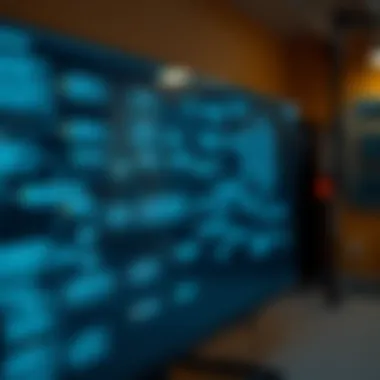

Moreover, flowcharts can assist in different system design methodologies, be it traditional waterfall or agile approaches. They empower teams to visualize interactions and data management within the system. This visualization fosters a better understanding of potential bottlenecks, assists in resource allocation, and ultimately helps in allocating tasks amongst team members. The importance of a well-structured flowchart during system design cannot be overstated—it creates a roadmap for programmers, all while minimizing misunderstandings that might arise without a visual guide.
Testing and Validation
Finally, as the software nears completion, testing and validation become crucial. Flowcharts can be employed to assess the testing process by illustrating the flow of operations during test execution. They help in mapping out test cases, which emphasize conditions to check and anticipate potential failure points. This is particularly useful for identifying edge cases that may not be evident from purely written test specifications.
The use of flowcharts in testing promotes thoroughness and ensures that every aspect of the software is examined before launch. By showcasing all possible pathways, testers can ensure complete coverage of scenarios, minimizing bugs and improving software quality.
For further reading on software development methodologies and how flowcharts can be utilized effectively, consider visiting Wikipedia and Britannica.
Additionally, engaging in discussions on platforms like Reddit could offer insight into contemporary practices among software development professionals.
Challenges in Utilizing Flowcharts
Flowcharts can be invaluable to programmers, yet there are hurdles that developers frequently encounter in their usage. Acknowledging these challenges is essential for deploying flowcharts effectively within programming workflows. Understanding the complexities involved allows for better navigation of the process and enhances the overall utility of this illustrative tool.
Complexity in Larger Systems
As the saying goes, "the devil is in the details." When dealing with larger systems, the intricacies can pile up, turning a simple flowchart into an unwieldy mess. The more components and processes you have, the more the flowchart can become cluttered. This complexity can lead to confusion instead of clarity. When multiple branches intertwine, it can be tough to follow the logic, thus negating the very purpose of employing a flowchart.
Consider a scenario where a flowchart is used in a large healthcare database system. It would have numerous inputs, outputs, and conditional statements. Trying to visualize this can feel like reading a map without knowing how to use a compass. If critical pathways are lost among other information, the flowchart can misdirect potential programmers or project stakeholders.
The key here lies in simplification—finding ways to condense processes or break them down into manageable chunks. This helps preserve clarity even when the system itself is complicated. For example, instead of one massive flowchart for an entire database interaction, you might want to create a series of flowcharts, each focusing on a specific function. Such a modular approach often serves to enhance understanding.
Inadequate Representation of Dynamic Processes
In programming, things are seldom static. Requirements and processes can change, sometimes in the blink of an eye. However, traditional flowcharts often fail to accommodate the fluidity of dynamic systems. When these shifts occur, the original flowchart could become obsolete almost overnight. A literal representation of a system may not capture updates or changes adequately.
For example, think of an online shopping platform. As user behavior evolves, so might the buying processes or data interactions. But a fixed flowchart representing the original actions wouldn’t account for any changes in how users navigate the site or fulfill their purchases. When users initiate a refund, the entire flow might need restructuring which a static flowchart could misrepresent or miss entirely.
This leads to the necessity for adaptive flowchart designs. Implementing interactive elements—like software capable of adjusting flowpaths based on real-time data—can offer a more accurate depiction of processes that often change. Software tools that integrate real-time analytics can influence flowchart configurations, ensuring relevancy that meets the current process landscape.
In wrapping up this topic, understanding the challenges associated with flowchart utilization, particularly in complex systems and dynamic environments, can significantly enhance the ability of developers, teams, and individuals to leverage flowcharts effectively in programming. Such awareness paves the way for more refined methodologies and smoother project executions.
A well-constructed flowchart serves as a roadmap; neglecting to adapt it might leave you lost in an ever-evolving programming landscape.
For further reading on the use of flowcharts in developing complex systems, visit Wikipedia - Flowchart and Britannica.
_
Future of Flowcharts in Programming
As technology strides ahead at a fast pace, the significance of flowcharts in programming continues to evolve. This is not just a matter of keeping up with trends; it’s about fundamentally enhancing how professionals interact with complex data and processes. With programming evolving into more intricate territories such as artificial intelligence and automation, flowcharts are becoming even more essential.
The future of flowcharts hinges on several frameworks that can simplify complex programming tasks. In this section, we will explore how integrating modern technologies changes the landscape for flowcharts, and the role adaptive designs will play in facilitating these changes.
Integration with Emerging Technologies
AI and Automation
AI and automation stand out as critical components in redefining how flowcharts are used. Their primary characteristic lies in their ability to process large volumes of data swiftly, making them invaluable in environments where quick decision-making is essential. The use of AI enables developers to create flowcharts that can adapt in real-time based on data input. This not only enhances efficiency but also minimizes human error.
For instance, programming languages that now incorporate AI can analyze code structures and suggest optimizations, represented through automated flowcharts that reflect alterations dynamically. However, the key consideration here is that while AI and automation make flowcharting more efficient, they can also complicate the decision-making process. Users might rely too heavily on technology, which may lead to overlooking fundamental programming concepts.
Interactive Flowcharts
Interactive flowcharts are another burgeoning aspect that brings flowcharts into an engaging realm. They allow users to navigate through processes actively, providing real-time responses to user inputs. The main advantage of this interactivity is its ability to enhance user engagement, which helps in retaining focus during the debugging or designing phases.
Unlike static flowcharts, interactive designs can present multiple pathways and choices, reflecting intricate program logic more accurately. Nonetheless, creating interactive flowcharts requires a higher investment in both time and technical resources. This means their implementation might not be feasible for all projects, especially smaller endeavors.
Adaptive Flowchart Design
As practices in programming continue to adapt, the concept of adaptive flowchart design is gaining traction. This approach focuses on developing flowcharts that dynamically shift based on user needs, project demands, or the integration of differing technologies.
Adaptive designs allow flowcharts to evolve alongside the software they represent, ensuring that they remain relevant in the face of constant changes. This kind of flexibility is particularly crucial in agile development environments where requirements can change rapidly. With adaptive flowchart designs, programmers can ensure that their documentation is always reflective of the current state of the software.
Overall, the future of flowcharts in programming is bright but not without its complexities. Embracing emerging technologies, ensuring interactivity, and focusing on adaptable designs will be the pillars upon which innovative flowcharting will rely. As students, researchers, educators, and professionals delve into these aspects, the utility and relevance of flowcharts will only expand in upcoming years.















