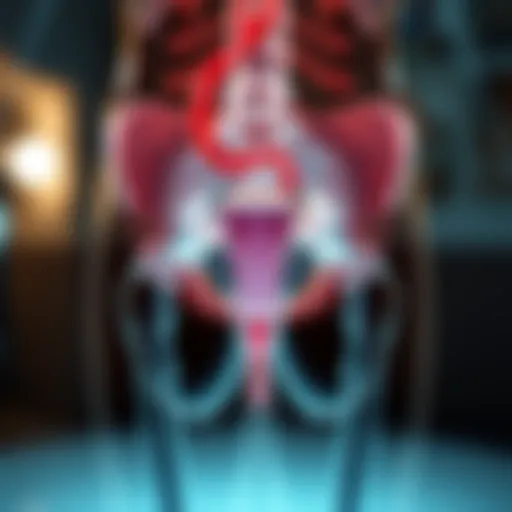Exploring the Role and Benefits of Smartboards in Education
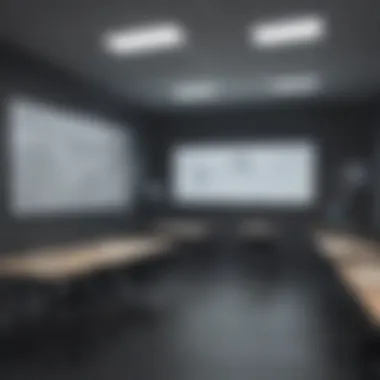

Intro
In today’s educational landscape, where technology frequently intersects with pedagogy, smartboards have emerged as powerful tools that reshape the way knowledge is delivered and absorbed. These interactive boards, integrating digital content with traditional teaching methods, offer educators a versatile platform for engagement and collaboration.
The increasing presence of smartboards in classrooms invites a closer examination of their functionality and impact. What exactly do they offer to both students and teachers? How do their multifaceted roles enhance learning experiences? This article seeks to answer such questions while providing a comprehensive guide to understanding smartboards in modern education.
What makes smartboards stand out is their ability to support various learning styles. They facilitate visual, auditory, and kinesthetic learning simultaneously, making them appealing not just to students, but also to educators looking for effective teaching aids. With their interactive features, smartboards allow for real-time feedback, collaboration among students, and an opportunity to engage with digital resources.
However, it’s essential to recognize some challenges teachers face when incorporating smartboards into their lessons. Issues like technical glitches, varying levels of familiarity among staff, and the need for ongoing professional development can hinder their effectiveness. Knowing these hurdles is vital for educators wishing to leverage smartboards to their maximum potential.
By unpacking these aspects, the following sections will delve deeper into the objectives and importance of understanding smartboards, their potential to revolutionize teaching methods, and ways to navigate the complexities of their implementation in the classroom.
Prelude to Smartboards
In today's educational landscape, the role of technology has become more pivotal than ever, and smartboards have emerged as a cornerstone in facilitating effective teaching. These interactive boards are not merely high-tech gadgets; they symbolize a shift in pedagogical methods. They invite an engaging atmosphere in classrooms, enhancing communication between teachers and students. With their ability to foster collaboration and interaction, smartboards provide a dynamic learning environment that is essential for both students and educators alike.
Definition and Overview
Smartboards are advanced interactive display systems that combine the functions of traditional whiteboards with the advantages of digital technology. Unlike conventional boards, these tools are equipped with touch-sensitive screens, allowing users to interact directly with displayed content by writing, drawing, or manipulating images. Typically connected to a computer, they display a variety of multimedia resources such as images, videos, and educational software.
By enabling interactive lessons, smartboards allow teachers to adapt their teaching styles to meet the diverse needs of their students. For instance, a teacher might display a video about scientific processes and then use the smartboard to annotate or highlight key points. This interactive element not only helps in capturing students’ attention but also aids comprehension, making complex ideas more digestible.
Historical Context
The journey of smartboards traces back to the 1990s, when early versions started making their way into classrooms. Initially, they were seen as novelty items—expensive and somewhat disconnected from actual teaching practices. Over time, however, as schools began to understand their potential, the perception shifted significantly. Adoption gained traction, particularly in the early 2000s, with various manufacturers vying to perfect the technology.
The evolution of smartboards has paralleled advancements in digital tools. As computers became more commonplace in educational settings, the integration of smartboards became almost inevitable. Today, many schools view smartboards as essential components of their teaching arsenal, driving innovation in learning methodologies.
Understanding the origins and progression of smartboards sheds light on their current capabilities. The tech has come a long way, from basic functionalities to sophisticated applications that blend seamlessly with various educational tools and platforms. In short, smartboards are not merely a product of modern technology, but rather an evolution of our understanding of effective teaching in the 21st century.
Technical Specifications of Smartboards
Understanding the technical specifications of smartboards is crucial in evaluating their effectiveness in modern educational settings. The specifications not only inform potential users about the equipment's capabilities but also influence the ways educators can employ these tools to enhance teaching and learning. Technical specifications include the screen types, connectivity options, and other characteristics that define the user experience. Knowledge of these elements helps educators make informed decisions tailored to classroom needs.
Screen Types
LCD, or Liquid Crystal Display, has become a staple in educational environments due to its ability to provide clear, vibrant images. One of the key characteristics of LCD screens is their high resolution, which allows for detailed visuals and text, an essential aspect when displaying educational content. For teachers, this clarity can significantly impact student engagement, especially when presenting diagrams or photographs.
A unique feature of LCD technology is its low power consumption compared to other types, which not only helps in reducing energy costs but also contributes to the overall sustainability of educational institutions. However, it's worth noting that while LCD screens usually provide good viewing angles, they can suffer from glare under bright lighting, which schools must consider when setting them up in classrooms.
LED
LED, or Light Emitting Diode, screens are known for their enhanced brightness and color control. These screens stand out for their ability to deliver vibrant colors, which can captivate students' attention more effectively than other screen types. One of the primary advantages of LED screens is the improved lifespan and durability; they often outlast LCDs, making them a favorable long-term investment for educational institutions.
The unique property of LED screens includes their rapid response time, which is ideal for dynamic lessons that incorporate video elements. However, schools must keep in mind that the cost of LED smartboards can be higher, which might be a deal-breaker for some budget-conscious educators or districts.
Projection Technology
Projection technology offers an entirely different angle on how content can be displayed in classrooms. At its core, projectors allow for larger images that can cover entire walls, making them suitable for bigger groups. This option is particularly beneficial in settings where visual presentations are crucial for large gatherings, as it ensures that everyone has an unobstructed view.
The key characteristic here is flexibility; projectors can often adapt to various surfaces, unlike traditional fixed screens. They can also be easily stored away when not in use—this is a notable advantage in multi-purpose rooms. That said, the picture quality can vary greatly, and devices may require consistent maintenance, such as bulb replacements, which can add to overall costs.
Connectivity Options
Bluetooth
Bluetooth connectivity is becoming increasingly prominent in smartboard technology, facilitating a wireless connection to multiple devices. This feature promotes ease of use, allowing teachers to connect their laptops, tablets, or smartphones effortlessly. The convenience of Bluetooth is notable, especially in dynamic classroom settings where seamless transitions between content sources are necessary.
However, despite its advantages, Bluetooth's range limitations can sometimes pose challenges. Teachers need to stay within a certain distance for effective connectivity, which can restrict movement during interactive sessions. Still, its simplicity can be a major draw for educators looking for minimal setup time.


Wi-Fi
Wi-Fi connectivity enhances the smartboard's functionalities beyond what Bluetooth offers. With a strong Wi-Fi connection, educators can access online resources directly from the board. This seamless integration supports a range of educational tools and activities, potentially elevating the overall learning experience.
The notable advantage of Wi-Fi is the ability to connect multiple devices at once, allowing for collaborative learning experiences. On the downside, the reliance on robust network infrastructure means that a weak connection can lead to frustrating downtime. As such, ensuring a reliable Wi-Fi network in schools is essential.
USB
The USB connection option remains one of the most straightforward methods for linking devices to smartboards. This type of connectivity allows users to transfer files rapidly, whether it be images, documents, or presentations. For classrooms where digital material is curated extensively, USB connections can streamline the flow of information.
Its unique feature is the speed of transferring large files, beneficial when time is tight during lessons. However, it's essential to recognize that using USB connections often requires physical access to the board, which may limit interactivity when compared to more wireless options like Bluetooth and Wi-Fi.
Interactive Features
The integration of interactive features in smartboards marks a significant shift in educational methodologies today. These functionalities transform how teachers deliver content and engage with students, creating an environment conducive to active learning. Incorporating elements like touch sensitivity and annotation capabilities, smartboards empower both educators and learners by facilitating dynamic interaction that traditional methods simply cannot replicate.
Touch Sensitivity
Touch sensitivity is arguably one of the cornerstone features of smartboards. This technology allows users to manipulate content directly on the display, as if they were working with a physical whiteboard or chalkboard. Imagine a teacher guiding students through a complex math problem while they, too, can contribute by writing or moving elements on the board with their fingertips.
Such interactivity enhances student involvement significantly, making abstract concepts more tangible. According to a study from the Journal of Educational Technology, classrooms equipped with touch-sensitive displays report a noticeable increase in student participation. No longer are students passive recipients of information; they become active contributors, prompting a deeper understanding of the subject matter. Furthermore, touch sensitivity caters to various learning styles. Kinesthetic learners, for instance, tend to grasp concepts better when they can physically engage with the material. By providing that opportunity, teachers can create a more inclusive learning environment.
Annotation Capabilities
Another noteworthy feature is the annotation capability of smartboards. This function permits users to add notes, drawings, and highlights over any displayed content, be it a video, presentation, or digital document. Consequently, the capability to annotate plays a vital role in facilitating a collaborative learning atmosphere.
Imagine a science class where students are studying the anatomy of a cell using a digital diagram on a smartboard. The teacher can illustrate key components while students can circle, label, or even add suggestions in real-time. This interactivity not only aids in retention but also fosters critical thinking.
"Interactive smartboards have transformed the learning experience from a one-way street into a two-way dialogue between educators and students."
Moreover, the annotated content can be saved and shared easily, allowing for review and further discussion at later dates. This can significantly impact group projects and study sessions, as students can continuously reference materials prepared during class.
Both touch sensitivity and annotation capabilities are not just function-checkers; they embody a profound shift toward engaging learners in more interactive, participatory ways. As such, understanding these features is pivotal for educators looking to fully exploit the potential of smartboards in their teaching practices.
Integration with Digital Platforms
In today's education landscape, the harmony between smartboards and digital platforms plays a vital role. This synergy enhances the utility of smartboards, enabling a more interactive and engaging learning experience. The integration fosters an ecosystem where both educators and learners can thrive, creating avenues for innovative methods of instruction and access to resources. The importance of this integration lies in its ability to bridge gaps, ensuring that information is readily available and easily manipulated, making learning more approachable and hands-on.
Software Compatibility
Educational Software
Educational software, such as Google Classroom or Promethean, is crafted for educational environments and offers tools tailored specifically for teaching and learning. One key characteristic of educational software is its user-friendly design, which caters to both teachers and students at different levels of technical skills. This makes it a favorable choice for enhancing the functionality of smartboards, as it provides an intuitive platform for lesson delivery and interactive engagement.
A unique feature here is the ability to create and share interactive lessons that can capture student attention effectively. For instance, using platforms like Nearpod, teachers can develop interactive content that is instantly accessible on smartboards, allowing for real-time participation from students. The advantage of this setup is clear: it promotes an active learning environment where learners are directly involved. However, it's essential to consider that there may be a learning curve for educators unfamiliar with these tools, which can hinder instantaneous adoption in some instances.
Content Management Systems
On the other side, content management systems (CMS), like Schoology or Moodle, serve to organize and manage course materials efficiently. One distinctive aspect of CMS is their capability to centralize various resources, including assignments, quizzes, and multimedia content. This centralization becomes a significant benefit in streamlining the teaching process, as it enables teachers to curate and present content cohesively on smartboards.
A unique feature of most CMS is the integration of analytics tools that help educators track student engagement and performance. This data-driven approach allows educators to tailor their teaching strategies effectively. However, the dependence on technology can be a double-edged sword; outages or technical difficulties can disrupt lessons. Despite its potential downsides, the efficiency gained from having structured materials readily available makes CMS a crucial asset in modern education.
Cloud Connectivity
Cloud connectivity is another dimension of digital integration, providing access to extensive resources anytime, anywhere. With platforms like Google Drive or Microsoft OneDrive, both students and teachers can store, access, and collaborate on their work in real-time. This creates a seamless workflow, where materials can be updated instantly and accessed without the need for physical storage.
The implications are significant in terms of facilitating joint projects and group work. For instance, a group of students can work on a presentation simultaneously using cloud services, and the updates are visible on the smartboard during class discussions. This immediacy enhances collaborative efforts, as students are not limited by geographical constraints.
"The fusion of cloud connectivity with smartboards creates a dynamic learning environment, freeing classes from the shackles of traditional methods."
Nevertheless, reliance on cloud services requires a stable internet connection, and it also raises questions about data privacy and security that educators must navigate carefully. Ultimately, integrating various digital platforms with smartboards not only enhances the teaching process but also reshapes the overall educational landscape, driving towards a more connected and interactive future.
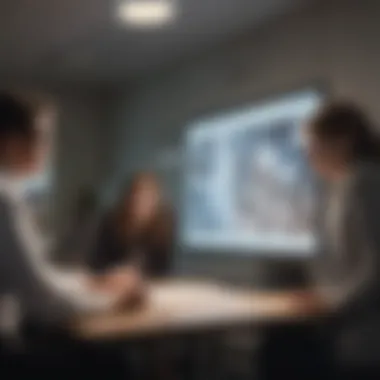

Pedagogical Implications of Smartboards
Smartboards have transformed educational environments, significantly shaping pedagogical practices. They serve not only as tools for presentation but also as platforms that foster interaction and participation among students. Understanding the implications of using smartboards is crucial because they touch on multiple aspects of teaching and learning, including engagement, collaboration, and adaptability.
Enhancing Engagement
Engagement in the classroom is vital. Research indicates that when learners are actively involved, they tend to grasp content better and retain information longer. Smartboards play a key role in this engagement process. For instance, their interactive nature encourages students to participate in discussions, manipulate content directly, and contribute their thoughts in real time. This hands-on approach captivates attention, turning mundane lessons into vibrant experiences. Whether it’s dragging and dropping terms during a history lesson or drawing diagrams in science, students feel more connected to the material when involved.
Additionally, engaging visuals and multimedia presentations facilitated by smartboards make complex topics more accessible. A math lesson could involve using a smartboard to visually break down a problem, providing a step-by-step guide that eases comprehension. Flowcharts and video clips become integral to learning, allowing students to relate theoretical concepts to real-world applications. Such methods evoke a response in learners, prompting them to think critically and participate more actively.
"Students who can touch and manipulate learning materials often show a greater depth of understanding and application in real-world scenarios."
Facilitating Collaborative Learning
Collaboration is another fundamental aspect of contemporary learning, and smartboards enhance this by creating an inclusive atmosphere. They allow multiple users to interact with the board simultaneously, facilitating group work and discussions. By encouraging peer-to-peer interaction, students not only learn from the instructor, but also from each other.
The use of smartboards in group projects promotes teamwork skills. For example, during a language arts project, students can work together on a smartboard to brainstorm ideas and organize their thoughts visually. This shared space inspires creativity and collective problem-solving, encouraging students to contribute their unique perspectives.
Furthermore, smartboards enable teachers to implement various collaborative tools, like online quizzes or brainstorming apps. These tools pave the way for interactive discussions, capturing student insights and opinions easily. With everyone involved, learning becomes a communal responsibility, which fosters a positive classroom environment.
In summary, the pedagogical implications of smartboards go beyond mere technological advancement. They enhance engagement and facilitate collaborative learning, making the educational experience richer and more interactive for students and educators alike.
Benefits of Utilizing Smartboards
In today’s classrooms, smartboards are making some serious waves. They’re not just shiny gadgets; they change the way students and teachers interact with content. The benefits of utilizing smartboards extend far beyond mere tech upgrades. By diving into their capabilities, educators can significantly enhance the learning experience.
Improved Retention Rates
One of the primary advantages of smartboards lies in their ability to bolster improved retention rates among students. Traditional methods of teaching often rely on one-dimensional approaches, which can leave students disengaged. On the flip side, smartboards enable a more interactive learning environment. They allow for multimedia presentations that combine video, images, and text, catering to various learning styles. When students experience information in different formats, they tend to remember more. Research shows that students engage better when they participate actively; it's like night and day when compared to passive listening.
- Interactive Lessons: When lessons include quizzes or interactive activities, students are more likely to grasp and recall information. It's not just about teacher-led lectures anymore; it’s about getting the students involved.
- Visual Appeal: Bright colors and engaging visuals capture attention. Students associate these visual cues with the material presented, which aids in memory retention.
"Retention isn't just better with smartboards; it's transformed. The classroom becomes a hive of activity."
Immediate Access to Information
The age of information demands quick access, and smartboards fit the bill perfectly. Immediate access to information is another golden benefit that augments learning. In a world where a quick Google search is the norm, students expect the same immediacy in their educational environments. Teachers can effortlessly pull up resources, articles, or even videos at the drop of a hat—no more flipping through textbooks for relevant material.
- Real-Time Research: If a student has a question, rather than waiting until the next class to address it, a teacher can pull resources in real-time. This immediacy fosters an environment where curiosity is not just encouraged, it’s rewarded.
- Accessible Learning Materials: Smartboards can connect to cloud services, allowing for documents and learning materials to be displayed instantly. This means students have immediate access to a wealth of knowledge, beyond what’s written in the assigned textbooks.
In summation, harnessing the power of smartboards leads to powerful shifts in how material is presented and retained. As educators recognize the value of these tools, they pave the way for a more effective and engaging educational landscape.
Challenges in Implementing Smartboards
The integration of smartboards in educational settings carries potential benefits, but it also presents a set of challenges that many institutions face. Understanding these hurdles is crucial for educators and administrators who aspire to maximize the return on investment in this technology.
The issues can range from inadequate training for staff to technical problems that disrupt lessons. Recognizing these challenges allows for a better strategy in implementing smartboard technology effectively.
Training Needs for Educators
One of the primary challenges in implementing smartboards is the training requirement for educators. While many teachers are tech-savvy, familiarity with smartboard technology does not always ensure effective use in the classroom. Training programs need to be comprehensive, covering not just the operational aspects, but also innovative teaching methods that harness the full potential of smartboards.
Specific aspects of training include:
- Hands-on Workshops: Practical sessions where teachers can explore features and tools in a controlled environment.
- Ongoing Support: Continual assistance through peer mentoring or tech support teams ensures that educators can seek help and advice long after initial training.
- Best Practices: Sharing successful strategies among educators can enhance learning outcomes across the board.
If teachers struggle with the technology, students will likely miss out on the interactive experiences smartboards can provide. It’s an uphill battle to achieve a high level of fluency among educators in utilizing smartboards as effective teaching aids.
Technical Limitations
Technical limitations often impose substantial impediments to realizing the full functionality of smartboards. Many districts confront issues ranging from inconsistent internet connectivity to outdated hardware that fails to support the latest updates and software.


In addition, dependence on various digital tools means that compatibility should be a priority. Smartboards are not standalone devices; they often rely on external devices and software to enhance their capabilities.
Common technical issues include:
- Software Malfunctions: Glitches or bugs that can lead to frustrating classroom interruptions.
- Hardware Limitations: Older models may not support advanced interactive features that newer technologies offer.
- Connectivity Problems: A disrupted internet connection can hinder the functionality of cloud-based applications used in classrooms.
Educators might find themselves in a tricky spot if these limitations aren’t addressed. It's imperative to conduct thorough evaluations of technical requirements and ensure adequate infrastructure is in place before unveiling new smartboard systems.
Ultimately, confronting these challenges head-on can significantly enhance the impact smartboards have on engaging students. Understanding these hurdles is key for ensuring educators can effectively integrate this technology into their teaching practices.
Future Trends in Smartboard Technology
As classrooms continue to evolve with the rapid advancement of technology, understanding the future trends in smartboard technology becomes essential. The integration of new features not only enhances the functionality of smartboards, but it also broadens their impact on student engagement and learning outcomes. Knowing how these technologies are progressing helps educators make informed decisions about incorporating them into their teaching practices.
Integration with Augmented Reality
Augmented reality (AR) is fast becoming a game-changer in educational environments, and smartboards stand to gain tremendously from its integration. Imagine a classroom where students can visualize complex scientific concepts. With AR, the static images on the smartboard come to life. For example, when teaching anatomy, a teacher can use AR to display a human body where students can interact with different organs, rotating and examining them from various angles. This immersive experience caters to diverse learning styles and enhances comprehension, making the subjects more relatable.
Furthermore, AR can be utilized to simulate historical events or cultural landmarks, allowing students to embark on virtual field trips from their seats. This practical application not only reinforces the learning material but also stirs curiosity and enthusiasm among learners, fostering a richer educational experience.
Evolving User Interfaces
User interfaces (UIs) are key to the usability of smartboards, and as they continue to evolve, their effectiveness in the classroom can only improve. Modern smartboards are moving away from conventional touch interfaces to more intuitive designs. One notable trend is the increase in gesture-based controls. This allows teachers to navigate lessons without needing to physically touch the board, preserving the visual flow of a lesson and reducing interruptions.
Moreover, there’s a push towards personalization of user interfaces. Educational platforms are beginning to develop dynamic UIs that adapt to individual users. This means users could have their preferred layouts, colors or even tools highlighted based on their past interactions, creating a more tailored learning experience. Such innovations not only streamline the educational process but also empower students to engage with the material in ways that resonate with them most.
Real-World Applications of Smartboards
The implementation of smartboards in various settings has significantly transformed the landscape of both education and corporate training. These interactive displays offer a versatility that extends way beyond traditional teaching methods. Their impact is felt in everyday classroom dynamics, fostering a more engaging learning environment. For corporate settings, smartboards catalyze effective team collaboration and training initiatives. Let’s dive deeper into the specific applications and benefits of smartboards in these realms.
Case Studies in Classroom Settings
In many modern classrooms, smartboards are now a staple. For instance, at Maplewood High School, teachers have integrated smartboards into their lesson plans, transforming how students absorb and interact with content. One English teacher incorporated smartboards to facilitate literature discussions, allowing students to annotate text directly. By highlighting passages and adding notes in real-time, students engaged not just with the text, but with each other, fostering critical thinking and collaborative discussion.
- Improved Interactivity: In the case of Maplewood, surveys indicated a 30% increase in student participation during discussions. The ability to touch, manipulate, and highlight text spurred engagement like never before.
Another example comes from Greenfield Elementary, where a science teacher used a smartboard to simulate simple experiments. Students were able to virtually manipulate variables in experiments, which led to a better conceptual understanding of scientific principles. This integration of technology sparks curiosity and invites learners to become active participants in the discovery process.
- Real-Time Feedback: The immediate feedback that students receive during smartboard activities is invaluable. As they explore and answer questions, educators can adjust their instruction on the fly, catering to students’ needs.
However, it’s essential to consider that the effectiveness of smartboards heavily relies on educators' ability to use them creatively. Ongoing training and professional development are crucial to leverage these tools effectively.
Usage in Corporate Training
In the corporate world, smartboards are essential in fostering collaborative environments. Companies like Tech Innovations Inc. use smartboards during training sessions to illustrate complex data visualizations, transforming dull presentations into immersive experiences. This element of interactivity ensures that employees are not mere spectators but active contributors to the learning process.
- Instant Accessibility: Employees can share their screens and ideas on the smartboard in real time, which enhances the group’s ability to brainstorm, problem-solve, and strategize collectively.
A notable example is a large-scale training workshop for Project Management where teams used smartboards to map out project timelines and milestones. The visual representation made it easier for everyone to contribute and discuss simultaneously.
"Smartboards are a game changer in the training room, transforming passive learning into active collaboration."
Moreover, the versatility of smartboards extends to remote training sessions. With proper connectivity options, teams working from home can still participate, facilitating a seamless blend of in-person and digital collaboration. Such adaptability in corporate training ensures productivity remains high, regardless of where the workforce is located.
End
In wrapping up our exploration of smartboards, it’s essential to underline the significance of their role in modern educational settings. This article has dissected their operational capabilities, pinpointed their pedagogical implications, and addressed both the benefits and challenges of implementation. Through this journey, a clearer picture emerges of how smartboards aren’t just fancy screens, but pivotal tools driving engagement and collaboration among learners.
Summary of Key Points
- Interactivity Boost: Smartboards enable educators to create dynamic and interactive lessons. They serve not just as presentation tools but as interactive hubs where students can engage directly with content, fostering a sense of participation and ownership in their learning process.
- Digital Integration: The capabilities of smartboards don't end with their physical presence in a classroom. Their ability to connect with various digital platforms enhances educational experiences, allowing seamless transitions from one learning activity to another.
- Visual and Kinesthetic Learning: Their use caters to diverse learning styles, addressing both visual and kinesthetic learners. The tactile aspect of smartboards complements traditional teaching methods, potentially leading to improved retention rates among students.
- Collaboration in Learning: Classrooms equipped with smartboards can facilitate collaborative projects and peer-to-peer learning. This inclusivity can help build community and improve social skills among students.
- Long-Term Challenges: Despite their benefits, the implementation of smartboards is not without hurdles. Training teachers to use these technologies effectively is crucial. Furthermore, schools must consider the ongoing maintenance and potential technological limitations that accompany these devices.
Implications for Future Research
Several avenues appear ripe for further inquiry. Future research could focus on:
- Longitudinal Studies: There’s a need for long-term research into how sustained use of smartboards impacts student learning outcomes compared to traditional methods. Do students with regular exposure to interactive technologies fare better academically over time?
- Best Practices in Training: Investigating methods of professional development for educators is key. What training models work best for enabling teachers to incorporate smartboards effectively into their teaching?
- Technological Evolution: As smartboard technology evolves, looking at how emerging trends, such as AI integration, can further enhance functionality is essential. Consideration of how these advancements could better serve diverse learning environments should be on the table.
- Student Engagement Models: Research could also explore specific strategies for increasing student engagement through smartboards, testing different approaches across various demographics and educational settings.
As smartboards become a staple in educational institutions, ongoing exploration of their impact will ensure that educators are equipped to harness their full potential, adapting to our rapidly changing learning environments.