Enhanced DDoS Protection in ASUS Routers Explained
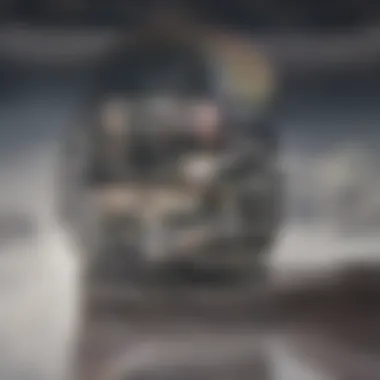

Summary of Objectives
This article aims to delineate the DDoS protection mechanisms in ASUS routers. By examining their features and implementation processes, it offers a complete guide for users focusing on how to enhance their network security against Distributed Denial of Service attacks. The discussion extends to customization of settings, preventive strategies, and troubleshooting common issues associated with DDoS incidents.
Importance of the Research
With the increase in frequency and sophistication of DDoS attacks, having robust protective measures in place is paramount. ASUS routers provide unique features that can be leveraged to fortify networks. Understanding these features is critical for professionals and users alike, ensuring better resilience and security.
Intro
DDoS attacks can cripple online operations, impacting businesses and users globally. ASUS routers offer built-in features designed to mitigate these risks. This article explores the mechanisms that ASUS provides to counter these threats.
When discussing DDoS protection, it is essential to understand how these protections function at a technical level. ASUS routers typically integrate features such as traffic analysis, rate limiting, and connection tracking among others. Each feature serves a distinct purpose in managing and preventing malicious traffic from overwhelming network resources.
In addition to describing these features, the article also presents best practices for effectively implementing them. Users must customize settings specific to their environments to optimize DDoS defenses.
Results and Discussion
Presentation of Findings
ASUS routers equip users with several tools to combat DDoS threats. The following findings are significant:
- Traffic Analysis: ASUS routers can monitor incoming and outgoing traffic patterns. This facility helps in identifying unusual spikes indicative of an impending DDoS attack.
- Rate Limiting: This feature limits the number of requests a single IP address can make within a set period, thus preventing any single entity from monopolizing network resources.
- Connection Tracking: ASUS routers can keep track of connections to identify and block suspicious activities immediately.
"Employing effective DDoS protection strategies ensures network robustness and operational continuity."
Implications of Results
The findings indicate that ASUS routers are viable options for users and professionals seeking to mitigate DDoS risks. By leveraging these protective features, organizations can enhance their overall network security posture.
Furthermore, as network environments continue evolving, it is crucial to stay vigilant. Regularly updating router firmware and reviewing security settings are practices that can significantly fortify defenses. The implications of these findings are clear: a proactive approach can lead to better outcomes in safeguarding against DDoS attacks.
Foreword to DDoS Attacks
The rise of digital communications and internet dependence creates vulnerabilities. One significant threat is the Distributed Denial of Service (DDoS) attack. Understanding DDoS attacks is crucial for anyone interested in network security. Not only do these attacks disrupt services, they can also severely damage reputations and financial stability. Knowing how DDoS attacks operate helps in implementing effective protective measures.
Definition of DDoS Attacks
A DDoS attack occurs when multiple systems flood a target with traffic. This is usually done to overwhelm the target's server, making it inaccessible to users. The traffic comes from various compromised devices, creating a large and coordinated assault. It can involve thousands of computers, often called botnets, which makes detection and mitigation challenging.
Common Types of DDoS Attacks
DDoS attacks can be classified into various types, including:
- Volume-Based Attacks: These aim to consume the bandwidth of the target site.
- Protocol Attacks: Exploit weaknesses in network protocols to exhaust server resources.
- Application Layer Attacks: Target specific applications, making it difficult for them to respond.
Each type varies in complexity and can lead to different levels of service disruption. Awareness of these categories allows for better preparation against potential attacks.
Impact of DDoS Attacks on Network Performance
The effects of DDoS attacks can be profound. A successful DDoS assault can render a website or service completely inoperable, often for hours or even days. This downtime leads to:
- Loss of customer trust
- Financial loss due to business disruption
- Potential long-term damage to brand reputation
Additionally, lengthy attacks can strain network resources and degrade overall performance. Understanding these impacts highlights the importance of robust protection mechanisms, especially in home networks where ASUS routers could be a frontline defense against such attacks.
"DDoS attacks are not only disruptive; they can also wipe out years of brand building in a matter of hours."
Overview of ASUS Routers
The understanding of ASUS routers is crucial when discussing DDoS protection. ASUS, a well-known brand in the networking industry, has developed routers that cater to both casual users and professionals. These devices come with advanced features designed to enhance user experience while maintaining security. Their importance lies in how they provide connectivity and safeguard network traffic against threats such as DDoS attacks. Thus, recognizing the strengths of ASUS routers helps users make informed decisions about network protection.
Key Features of ASUS Routers
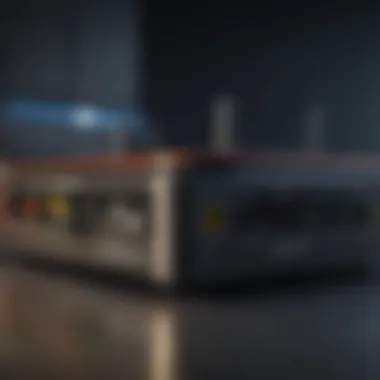

ASUS routers are recognized for their robust features that cater to diverse user needs. Key capabilities include:
- Advanced Security Protocols: Many ASUS routers offer built-in security features like WPA3 encryption, which enhances protection against unauthorized access.
- User-Friendly Interface: The interface is designed to be intuitive, simplifying functions like setting up parental controls or configuring QOS settings.
- Speed and Performance: With dual-band connectivity and support for Wi-Fi 6, ASUS routers ensure high speed and reduced latency.
- Robust DDoS Protection: Their models often incorporate specific features aimed at detecting and mitigating DDoS attacks automatically.
These features make ASUS routers a valuable option for users looking for both performance and security.
Popular ASUS Router Models
Several models stand out in the ASUS router lineup, each catering to different user needs. Some notable examples include:
- ASUS RT-AX88U: This is a top-tier router that supports Wi-Fi 6 and is known for its excellent range and speed. It features advanced security and can handle multiple devices efficiently, making it ideal for gaming or large households.
- ASUS RT-AC66U B1: A more budget-friendly option, this router still offers decent speeds and security features. It is particularly suited for small homes or users who require basic functionality without extensive configurations.
- ASUS ZenWiFi AX (XT8): An ideal choice for users seeking mesh networking. It provides exceptional coverage and seamless connectivity throughout larger spaces.
These models highlight the versatility within the ASUS router range, catering to both gamers and casual users alike.
Market Position of ASUS Routers
ASUS holds a significant position in the consumer and commercial router markets. The brand is often associated with high-quality products tailored to gamers, professionals, and everyday users. Market analysis indicates that ASUS is consistently ranked among the top brands due to its innovative technology and comprehensive features.
Factors contributing to its success include:
- Strong Brand Reputation: Known for reliable products, ASUS has built trust within the community, easing customers' purchasing decisions.
- Community Engagement: The active user community on platforms such as Reddit provides invaluable support and shares user experiences, influencing potential buyers.
- Adaptation to Trends: ASUS consistently evolves its product lines to align with technological advancements and user needs, which keeps the brand relevant in a fast-paced market.
In summary, the strong market position of ASUS routers reflects their appeal to a broad range of users, facilitating a proactive stance against challenges like DDoS attacks.
DDoS Protection Mechanisms in ASUS Routers
DDoS protection mechanisms in ASUS routers are critical for maintaining network integrity and performance. They offer essential safeguards against Distributed Denial of Service (DDoS) attacks, which can disrupt connectivity and lead to significant downtime. The presence of robust protection features can often mean the difference between a smooth operational flow and catastrophic data loss. Understanding how these mechanisms work is vital for anyone looking to enhance their home or office network security. This section breaks down the specific features designed to combat DDoS threats, including built-in protections, firewall configurations, and traffic analysis systems.
Built-in DDoS Protection Features
ASUS routers incorporate several built-in DDoS protection features that help shield networks from unwanted traffic. These features initiate automatically when suspicious activity is detected, creating a buffer against potential attacks.
- Automatic Detection: ASUS routers can identify abnormal traffic patterns that may signify a DDoS attempt. This immediate response reduces the window of vulnerability significantly.
- Traffic Limiting: Some models are equipped to limit the rate of incoming requests from a single source, effectively stopping flood attacks. Reducing the amount of incoming data prevents routers from becoming overwhelmed.
- Customizable Alerts: Users can set alerts to receive notifications when DDoS characteristics are detected. This proactive measure ensures that users remain informed and can take corrective actions if necessary.
Utilizing these built-in features is an effective first line of defense, allowing routers to manage threats more efficiently without compromising normal network usage.
Firewall Configurations and DDoS Defense
Firewalls play a significant role in DDoS defense on ASUS routers. When appropriately configured, they can filter incoming traffic and block malicious requests before they impact the network.
- Stateful Packet Inspection: ASUS routers use this technique to analyze packets and determine their legitimacy. This method ensures that only trusted data passes through, significantly reducing the risk of attack.
- Manual Configuration Options: Users can adjust firewall rules based on their specific requirements. For example, certain ports can be closed or limited to reduce exposure to potential threats. This flexibility allows for tailored security policies that meet user needs.
- Intrusion Detection Systems: Many ASUS routers support intrusion detection features that identify and mitigate harmful activities. Activating these systems enhances the router's defense mechanisms against sophisticated attacks.
Firewall configurations serve as a critical element in DDoS mitigation strategies. A well-managed firewall can significantly lower the risk of a DDoS attack disrupting network services.
Traffic Analysis and Anomaly Detection
Traffic analysis is another essential component of DDoS protection in ASUS routers. By examining flow patterns, these routers can detect suspicious activities that could lead to an attack.
- Real-Time Monitoring: Continuous analysis of incoming traffic allows routers to identify anomalies promptly. Frequent spikes or unusual traffic sources can trigger alerts, giving users the ability to respond quickly.
- Data Logging: ASUS routers can maintain logs of traffic data for further analysis. Reviewing these logs can provide insights into potential vulnerabilities and highlight patterns that may require attention.
- Adaptive Learning: Some advanced models utilize machine learning algorithms to adapt and refine their detection techniques over time. As new threats emerge, these routers evolve, becoming adept at recognizing novel attack vectors.
Research shows that proactive traffic analysis is essential for early detection of DDoS attacks, making it a crucial feature in both home and enterprise environments.
Configuring DDoS Protection on ASUS Routers
DDoS protection on ASUS routers is essential for safeguarding your network against potential threats. As the importance of online security increases, correctly configuring these protections becomes critical. DDoS protection aids in ensuring network availability and optimal performance under various conditions. By setting up these features effectively, you enhance your router's capability to withstand malicious traffic spikes that threaten to disrupt service.
Accessing Router Settings
To begin the configuration process, you must first access the settings of your ASUS router. This typically involves entering the router's IP address into a web browser. The default IP is often 192.168.1.1 or 192.168.50.1, but this may vary based on the model. Once you enter the IP address, you'll be prompted for a username and password. If you haven’t changed the defaults, they are usually "admin" for both fields. After logging in, you will be greeted by the router’s dashboard, where all settings are accessible. Understanding your way around this interface is crucial for managing DDoS protection.
Activating DDoS Protection Features
After accessing the router settings, navigate to the security section of the interface to locate the DDoS protection options. It is often labeled as "DoS Prevention" or something similar. You will find options to enable DDoS protection and customize settings based on your preferences. For instance, enabling options like "Enable DoS Protection" can block incoming traffic from certain sources.
It's also advisable to adjust the threshold values for detection. For instance, if you experience frequent false positives, you might need to increase the threshold to allow for more traffic before triggering the protection mechanisms. Always ensure that these features are activated to maintain a baseline level of security.


Adjusting Firewall Rules
The firewall plays a significant role in DDoS protection. In the settings, you will find a section dedicated to configuring your firewall rules. These rules determine how different types of traffic are managed. You can specify which ports to keep open or closed depending on the services you are running.
When adjusting the firewall settings, consider the following steps:
- Identify Critical Ports: Ensure that essential ports used by your applications are open, while unnecessary ones remain closed.
- Create Rules: Establish rules that either block or allow traffic based on certain criteria like IP addresses or protocols.
- Monitor Logs: Check the traffic logs regularly to spot any unusual patterns that might indicate attempts at a DDoS attack.
It is important to always keep your firewall rules updated to protect against new threats and vulnerabilities. Regular revisions can proactively defend your network.
By focusing on these components when configuring DDoS protection on your ASUS router, you not only bolster the security of your network but also improve its resilience against evolving threats.
Evaluating the Effectiveness of DDoS Protection
Evaluating the effectiveness of DDoS protection is critical for understanding the resilience of your network against such attacks. Organizations and home users alike need to recognize how well their DDoS mitigation strategies safeguard their systems. This section will delve into various aspects of evaluating DDoS protection, highlighting important metrics, user experiences, and comparisons with alternative security solutions.
Performance Metrics for DDoS Protection
Effective DDoS protection goes beyond mere implementation; it demands rigorous evaluation through several performance metrics. Here are key parameters to consider:
- Detection Speed: How quickly does the DDoS protection system identify and respond to an attack? Rapid detection is crucial to minimize damage.
- Mitigation Success Rate: This reflects the percentage of DDoS attacks effectively blocked or neutralized without impacting legitimate traffic.
- Latency Impact: Assess how the DDoS protection impacts normal traffic latency. An efficient solution should not markedly increase delay for genuine users.
- Capacity Handling: Evaluate the maximum traffic load the protection can manage during an attack. This is key for ensuring stability.
By measuring these metrics, users can obtain a quantifiable overview of their DDoS mitigation efforts.
User Feedback and Case Studies
User feedback provides real-world insight into the efficacy of DDoS protection features in ASUS routers. Many users report varying levels of satisfaction based on their experiences. Consider a few aspects:
- Real-World Scenarios: Case studies reveal how ASUS routers performed during actual DDoS attacks. Some users have noted successful defense with minimal interruption.
- Community Insights: Forums like reddit.com often spotlight user experiences, sharing both positive outcomes and challenges faced during configuration.
- Lessons Learned: Feedback often emphasizes the importance of proper configuration. Missteps can lead to inadequate protection, underscoring the need for education on settings.
These collective user experiences can serve as a guiding reference for new users in understanding what to expect from DDoS protection.
Comparison with Other Security Solutions
When evaluating DDoS protection, it is crucial to compare ASUS routers against other security solutions available in the market. Consider the following points:
- Cost-Effectiveness: ASUS routers often provide robust features at competitive price points compared to dedicated DDoS protection services.
- Integration Capabilities: Many users appreciate that ASUS routers can integrate DDoS features with existing firewall and security measures, simplifying setup.
- Feature Set: While dedicated DDoS mitigation services might offer advanced specifications, ASUS routers balance features and ease of use for home networks.
This comparison allows users to make informed decisions based on their specific needs and risk profiles.
Challenges in Implementing DDoS Protection
Implementing DDoS protection on ASUS routers involves navigating a variety of challenges that can affect the overall effectiveness of network security. Understanding these challenges is vital for users and administrators who aim to safeguard their networks from malicious attacks. The relevance of addressing these challenges cannot be overstated, as improper configurations or inadequate measures could leave networks vulnerable. Moreover, recognizing these hurdles allows for better planning and implementation of defense strategies.
Common Misconfigurations
One of the most common challenges in DDoS protection is misconfiguration of router settings. Often, users may skip vital steps when setting up their security measures.
- Firewall Rules: Incorrectly configured firewall rules can either block legitimate traffic or allow harmful traffic. Users need to clearly understand how to define access controls and security zones. Proper input of rules is crucial.
- Traffic Filtering: Enabling filtering options without a proper understanding can lead to disruptions in normal network activities. Users should verify filtering settings regularly to ensure they are effective and not overly restrictive.
- Firmware Updates: Failing to update the firmware of the ASUS router can leave vulnerabilities open to exploitation. Regular updates are essential as they often include security patches and updated DDoS protection features.
Addressing these misconfigurations involves a consistent check of the router's settings and an understanding of the necessary configurations for DDoS protection to function optimally.
Performance Trade-offs
Establishing DDoS protection on ASUS routers often comes at a cost of performance. The balance between security and performance is a critical consideration for any network administrator.
- Increased Latency: Implementing DDoS protection measures might introduce additional latency. This can impact the quality of real-time services such as gaming or video streaming.
- Resource Consumption: Some DDoS mitigation techniques can consume substantial system resources, affecting the overall speed and responsiveness of the router.
- Overhead on Network Traffic: Methods such as packet filtering and deep packet inspection can add overhead to the network traffic, slowing down connectivity.
Users must evaluate the acceptable level of security versus the performance trade-off. Making informed decisions requires thorough understanding of which features are necessary based on individual network needs.
Evolving Nature of DDoS Threats
The landscape of DDoS threats is constantly changing, which poses another challenge in the implementation of protection mechanisms. New attack vectors emerge, and threat actors are continuously developing more sophisticated techniques.


- Novel Attack Techniques: Attackers are using more advanced methods to bypass traditional security measures. For example, amplification attacks can leverage easily accessible protocols to flood target networks.
- Frequency of Attacks: The sheer volume of attacks is increasing, making it less viable for static defenses to keep pace. Frequent updates and adjustments to protection measures are necessary to adapt to these evolving threats.
- Growing Attack Scale: The size and scale of DDoS attacks are also expanding. Attacks that were once small now can easily overwhelm systems, necessitating robust solutions beyond basic onboard protection of ASUS routers.
In summary, understanding and addressing the challenges in implementing DDoS protection can significantly improve the resilience of networks. Careful management of configurations, mindful evaluation of performance impacts, and awareness of evolving threats play a critical role in effective network defense.
Case Studies of DDoS Attacks on Home Networks
Understanding real-world scenarios of Distributed Denial of Service (DDoS) attacks on home networks is essential. These case studies provide not just numbers, but also context. They illustrate the practical challenges that users face and demonstrate the effectiveness of various DDoS protection mechanisms. By analyzing these incidents, we gain insights into the nature of the threat, revealing patterns that can inform future defense strategies.
The importance of examining these case studies cannot be overstated. They serve to highlight vulnerabilities within common network setups, showing how attackers exploit weak points. Understanding these elements is critical for anyone interested in enhancing their network security. Furthermore, it provides a realistic view of the potential impacts and consequences of an attack.
Analyzing Real-World Incidents
Looking at actual cases helps to reveal the tactics used by attackers. One notable incident involved a family in California whose home network was targeted. The router was compromised, which led to their internet connection being disrupted for hours. They had not configured their ASUS router's DDoS protection features properly, allowing for the attack to succeed. This situation can happen to anyone who does not take the necessary precautions.
Details like the attackers’ methods and the subsequent response from the affected party enrich our understanding. Another incident involves a Ohio-based gaming community that faced repeated DDoS attacks, crippling their online activities. They sourced their internet through a common provider and used a residential ISP connection with default security settings—an easy target for attackers.
These examples show that many home networks lack adequate defenses against such attacks.
Lessons Learned from Attacks
From these attacks, several key lessons emerge that can guide both users and manufacturers.
- Importance of Configuration: Always review and configure router settings for optimal security. Default settings are usually insufficient against modern threats.
- Implementation of Protection Features: Activate built-in DDoS protection features in ASUS routers or any other devices. Ensuring these are turned on can mitigate potential attacks.
- Regular Updates: Keeping firmware up to date is also crucial. Attackers often exploit known vulnerabilities in outdated systems.
- Awareness and Education: Users need to be informed about the threats and how to protect themselves. Knowledge is power in preventing DDoS incidents.
"The best defense is a good understanding of the threat and proactive measures taken at every level of network security."
Future Trends in DDoS Protection
DDoS attacks are becoming increasingly sophisticated, necessitating advancements in protective measures. Understanding trends in DDoS protection is crucial for stakeholders who seek to develop ongoing resilience against these threats. These trends can guide network managers, security professionals, and manufacturers in enhancing their DDoS mitigation strategies.
Emerging techniques in DDoS protection are tightly coupled with advancements in router technology and the application of machine learning. They offer better resource management, reduce attack vectors, and enhance overall network performance. As such, this article assesses these two critical aspects shaping the future of DDoS protection in ASUS routers.
Advancements in Router Technology
The continuous evolution in router technology is essential for combating DDoS attacks effectively. ASUS, being a leader in this field, consistently integrates cutting-edge features in their devices. Modern routers now utilize more robust hardware capable of better handling extensive packet filtering, real-time traffic analysis, and adaptive mitigation strategies.
Innovations like dual-core and quad-core processors in routers enable faster data processing abilities. This enhancement allows them to manage multiple connections simultaneously without significant latency. Moreover, the implementation of more sophisticated firmware ensures that users benefit from periodic security updates, thus keeping their systems resilient against emerging threats.
Key Features to Note:
- Improved processing capabilities: Newer models have enhanced CPU and RAM, providing better throughput.
- Intelligent traffic management: Algorithms that prioritize essential traffic while filtering out unneeded requests.
- Seamless integration with cloud services: Cloud-based DDoS protection, which can manage large-scale attacks more efficiently.
Such advancements mean that ASUS routers are not just devices for connectivity but also critical bastions in the fight against DDoS attacks.
The Role of Machine Learning
Machine learning is reshaping the approach to DDoS protection. By analyzing historical data patterns and identifying anomalies, machine learning algorithms can predict and neutralize attacks before they escalate. This proactive analysis is imperative for users seeking to enhance their network security posture.
For ASUS routers, machine learning can transform the capability to recognize normal traffic patterns. By establishing a baseline of expected traffic, these routers can detect deviations and react more swiftly than traditional methods, significantly reducing response times and potential damage.
Benefits of Incorporating Machine Learning in DDoS Protection:
- Real-time threat detection: Immediate identification of potential attacks based on behavior analysis.
- Adaptive responses: Ability to adjust defense mechanisms dynamically, based on evolving attack strategies.
- Reduced false positives: Machine learning models can distinguish between legitimate spikes in traffic and actual threats, minimizing disruption.
"Machine learning in networking will shift the paradigm from reactive to proactive defense mechanisms, thus fortifying the resilience of home and business networks."
In summary, the combination of modern router technology and machine learning represents a pivotal step forward in DDoS protection. These trends are crucial for users to remain vigilant in securing their networks. Awareness and implementation of these advancements will not only protect against current threats but also prepare users for future challenges.
Culmination
Summary of Findings
This article highlighted several essential points about DDoS protection in ASUS routers. Key findings include the diverse mechanisms implemented for protection, such as anomaly detection, traffic analysis, and robust firewall settings. These features not only enhance the security of a network but also ensure better performance during potential attacks. Furthermore, user feedback and case studies reflect the effectiveness of these systems in real-world scenarios.
Final Thoughts on DDoS Protection
The need for reliable DDoS protection is critical for any home network setup. As attackers become more advanced, so must the defenses we employ. ASUS routers, with their tailored features, present a solid option for users seeking to safeguard their connections. Beyond the basic settings, awareness and proactive management are vital for optimizing DDoS defenses. Overall, understanding how to configure and utilize these features enhances network resilience significantly.
"Given the evolving landscape of cyber threats, focusing on comprehensive defense strategies is paramount for maintaining connectivity and security."
By integrating robust DDoS protection strategies, users can better prepare themselves against these reliable threats, ensuring a smoother online experience.















