Understanding NAS Devices: Architectures and Applications
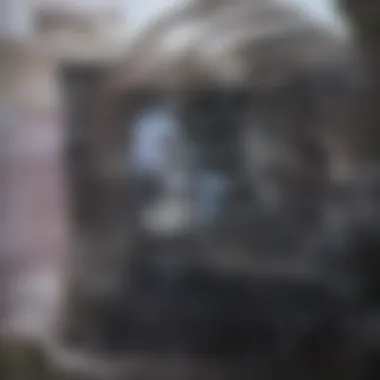

Intro
Network Attached Storage (NAS) devices have become integral to data management in homes and businesses alike. The evolution of data storage requirements in our increasingly digital world has led to a surge in NAS deployment. This article aims to dissect the architectures and functionalities of NAS devices, while also shedding light on their applications across various sectors. From simplifying file management to enhancing collaboration, NAS offers versatile solutions.
The relevance of understanding NAS technology is significant, especially as organizations and individuals seek reliable data storage solutions. It is crucial to navigate the complexities of NAS systems, identifying their benefits, challenges, and implications for performance and security.
This examination reveals not just the foundational architecture but also contemporary trends that are shaping how NAS technology evolves. As user demands shift, NAS devices must adapt to meet challenges concerning accessibility, speed, and volume of data.
In summary, NAS devices represent a nexus of technology that can enhance operational efficiency, promote data security, and facilitate easy access. Our objective is to elucidate these facets, enabling the readers to appreciate the implications of NAS technology and its future trajectories.
What is a NAS Device
In the realm of data storage, a Network Attached Storage (NAS) device stands as a significant innovation. It serves as a centralized unit for storing and managing data accessible through a network. This article highlights its relevance in various environments such as homes, businesses, and educational institutions. Understanding what a NAS device is can help users make informed decisions about data management solutions.
Definition of NAS
A NAS device is essentially a file storage system that connects to a network, allowing multiple users to access and share data seamlessly. Unlike traditional storage options, which may tie data to a single computer, NAS facilitates easier collaboration and data retrieval. This approach enhances convenience, especially when multiple users need access to similar files. The design typically includes multiple hard drives, which may be configured for redundancy or performance enhancement. Therefore, NAS serves not only as a storage solution but also as a tool for improving productivity and collaboration among users.
Brief History and Evolution of NAS Technology
The conception of NAS technology traces back to the early days of computer networking in the 1980s and 1990s. Initially, file servers were utilized to share resources over a network. This approach could be cumbersome and costly. The introduction of dedicated NAS devices in the late 1990s marked a turning point.
These early NAS devices streamlined file-sharing processes with proprietary operating systems specifically designed for data storage and management. Over the years, advancements in hardware and software have transformed NAS into a versatile solution. Features like multiple drive bays, cloud integration, and advanced security measures are now commonplace. Moreover, contemporary NAS systems support a variety of applications, enhancing their appeal in both professional and personal settings.
In summary, the evolution of NAS technology reflects a shift towards more efficient and accessible data management practices. As companies and individuals continue to amass digital content, understanding NAS devices is crucial for navigating and optimizing personal and professional data ecosystems.
Core Components of a NAS Device
Understanding the core components of a Network Attached Storage (NAS) device is essential for grasping its functionality and optimizing its use. The significance of these components cannot be overstated, as they establish the foundation for storage capacity, data access speed, and overall system performance. Each element must be evaluated in terms of its contributions to effective data management and security.
Hardware Components
Processor
The processor plays a crucial role in managing the data flow between storage and users. A powerful processor can handle multiple tasks simultaneously. Typically, NAS devices utilize multi-core processors such as Intel Celeron or ARM-based processors. These are popular choices due to their balance between power efficiency and processing capability.
One key characteristic of a strong NAS processor is its ability to support multiple user connections without performance degradation. This is especially relevant in environments with high access demands, such as businesses. However, a highly capable processor may also increase the cost of the NAS device, which could be a consideration for some users.
Memory
Memory is vital for the smooth operation of a NAS device. It aids in data caching, which enhances read and write speeds. Generally, NAS devices come equipped with varying amounts of RAM, often ranging from 2 GB to 16 GB, depending on their intended use. More memory enables the device to handle more simultaneous connections and operations, making it beneficial for multi-user scenarios.
A unique feature of NAS memory is the possibility of upgrading it in some models. This flexibility allows users to extend the longevity and capability of their devices as their storage needs grow. However, not all NAS devices permit memory upgrades, which users must consider during selection.
Storage Drives
Storage drives are the heart of NAS technology. They come in various types, such as Hard Disk Drives (HDD) and Solid State Drives (SSD). HDDs tend to offer larger capacities at a lower price point, while SSDs provide superior speed and reliability. Users often choose the type based on their storage needs and budget.
One notable advantage of using multiple drives in a NAS is the ability to configure RAID (Redundant Array of Independent Disks). This provides data redundancy and improved performance by spreading out data across different drives. However, adding more drives can complicate setup and management for some users, requiring a more in-depth understanding of RAID levels and configurations.
Network Interface
The network interface enables connectivity between the NAS device and other networked devices. Most NAS devices use Ethernet ports, with options for link aggregation, which enhances performance by combining multiple network connections.
A key characteristic of robust network interfaces is the support for Gigabit Ethernet. This support ensures faster data transfers while minimizing bottlenecks in data access. However, not all users may need the highest bandwidth provided by advanced network interfaces, leading some to opt for basic configurations to save costs.
Software and Operating Systems
File Management Systems
File management systems are crucial for organizing and facilitating data storage and retrieval on a NAS device. Key features often include file sharing protocols like NFS or SMB, which dictate how files are accessed over the network. These systems enhance user experience by simplifying tasks such as file permissions and access control.
The primary advantage of an effective file management system is its ability to streamline data access for multiple users, making collaborative projects easier. However, complex systems may require training for users to understand their functionalities fully, which could present a barrier for less technical individuals.
User Interfaces
User interfaces (UIs) determine how users interact with the NAS device. A well-designed UI offers intuitive navigation and simplifies system management tasks. Many NAS manufacturers, like Synology and QNAP, provide user-friendly web interfaces allowing users to manage their settings easily.
The significant benefit of a strong user interface is that it enhances user satisfaction and ensures that even novice users can manage complex tasks without difficulty. On the flip side, some users may find proprietary interfaces limiting, especially if they are accustomed to more customizable environments.
In summary, the core components of a NAS device—its hardware and software—shape its functionality. A clear understanding of these elements is crucial for optimizing performance and ensuring user satisfaction.
How NAS Devices Operate
Understanding how NAS devices operate is essential for both users and administrators. This knowledge helps leverage the full potential of these systems in various applications. NAS devices function primarily on two key principles: data storage and network configuration. Both contribute significantly to the efficiency, accessibility, and overall functionality of the devices.
Data Storage Principles
At the core of a NAS device is its ability to store data efficiently. Data is organized overall structures known as file systems. These file systems can manage different files, folders, and volumes. Some fundamental storage principles include:
- File-Level Access: Unlike traditional storage systems, NAS allows multiple users to access files over a network. This capability enhances collaboration and improves workflow.
- Shared Storage: NAS devices enable storage sharing among users and devices. Users can easily access information from their computers, tablets, or smartphones.
- Redundancy: Data redundancy is vital. Many NAS setups include RAID (Redundant Array of Independent Disks) configurations. RAID offers protection against data loss in case of hardware failures by distributing data across multiple disks.


Maintaining data integrity is crucial. NAS often incorporates backup solutions, ensuring protection against accidental deletions or system failures.
"The ability to store and retrieve data in real-time creates an environment of enhanced productivity and data management."
Network Configuration
Network configuration directly impacts the performance of NAS devices. Proper setup ensures that users can access data when needed without delays. Points to consider include:
- IP Addressing: Assigning a static IP address to a NAS device can simplify access and management. A static address keeps the NAS consistently reachable on the network.
- Network Protocols: NAS devices support various protocols like SMB, NFS, or AFP. Choosing the right protocol is important for compatibility with different operating systems in a network environment.
- Security Settings: Configuring user access controls helps protect sensitive data. These controls restrict access to only authorized users, minimizing the risk of data breaches.
In summary, comprehending the operational principles of NAS devices empowers users and organizations. Efficient data storage and a robust network configuration are keys to maximizing functionality and ensuring secure data management.
Key Features of NAS Devices
Network Attached Storage (NAS) devices offer several critical features that enhance their functionality and usability. These features are particularly important in environments that require robust data management solutions. Understanding these features helps users make informed decisions about NAS integration into their systems. Each feature contributes to the overall efficiency, accessibility, and security of data storage.
Remote Access and File Sharing
Remote access is a standout feature of NAS devices. Users can access their files from anywhere with an internet connection. This flexibility is vital in today's context where remote work and globalization are common.
File sharing capabilities also enhance collaboration. Multiple users can access the same files simultaneously, making it seamless for teams to work together. Additionally, NAS devices often come with user permissions that allow administrators to control access levels, ensuring that sensitive information remains protected.
The ability to access data remotely transforms how individuals and businesses operate. Factors such as ease of use, compatibility with various operating systems, and synchronization features play essential roles in this access. Additionally, mobile applications can interface directly with NAS devices, enabling users to manage their data on the go.
Data Redundancy and Backup Solutions
Data redundancy is critical in mitigating data loss. NAS devices usually employ various RAID configurations to ensure that data remains safe even if one or more drives fail. This redundancy allows for continuous operation and protects against failures without significant disruptions.
Moreover, backup solutions integrated into NAS systems simplify the backup process. Users can schedule regular backups and even replicate data to off-site locations. This is especially crucial for businesses that cannot afford significant downtime.
Data redundancy and backup mechanisms also enhance security and provide peace of mind.
"Data protection through redundancy ensures reliability and security for both individuals and organizations."
Multimedia Streaming Capabilities
Multimedia streaming is an essential feature that many users value highly. NAS devices can store and stream various media formats, including videos, music, and photos. This capability transforms a NAS device into a digital media hub, providing a user-friendly experience that rivals traditional devices.
The ability to stream multimedia content allows users to access their libraries from multiple devices. This includes smart TVs, gaming consoles, and mobile devices, allowing for easy access to entertainment without the need for physical media.
Furthermore, several NAS devices offer transcoding features. This ensures that media files are adapted for efficient playback across different formats, enabling smooth streaming without compromising quality. This function is particularly advantageous for users with extensive media collections who desire flexible access options.
Advantages of Using NAS
Scalability
Scalability is a prominent benefit of NAS devices. As data needs grow, systems must adapt. NAS allows for this growth effectively. Users can start with a basic configuration and add more storage drives when necessary. This flexibility is critical for businesses.
For instance, a small business may begin with a few terabytes of storage. As data accumulates, it can expand to petabytes without a complete overhaul of the system. This avoids significant costs and minimizes downtime. Moreover, NAS devices often support different RAID configurations. This adaptability enables users to balance performance and data security, matching their specific needs effortlessly.
Cost-Effectiveness
Cost-effectiveness is another clear advantage. NAS devices provide substantial value for both personal and business environments. Compared to traditional servers, NAS systems generally require less investment and maintenance. This is particularly significant for startups or households looking to store large amounts of data affordably.
Additionally, consider the total cost of ownership. Expanding storage with NAS is usually cheaper than replacing older infrastructure. Users avoid high costs that come with upgrading full server systems. The energy efficiency of NAS units also contributes. Lower power consumption means reduced electricity costs, benefiting both the environment and the budget.
Enhanced Data Security
Data security is paramount in today’s digital world. NAS devices often come equipped with advanced security features. These include robust encryption and reliable backup options. Encrypting files ensures that sensitive information remains protected from unauthorized access.
Furthermore, NAS devices can integrate various user access controls. This capability allows administrators to set permissions on a granular level. For instance, some users may only view files while others can edit or delete them. This layered approach to security is crucial for organizations that handle sensitive or proprietary information.
"Security should be the primary focus for any organization storing data. NAS offers features that both safeguard and streamline processes."
In summary, the advantages of using NAS include its scalability, cost-effectiveness, and enhanced data security. Each of these elements works together to create a solution that fits diverse needs, making NAS a compelling option for data storage.
Disadvantages of NAS Devices
Understanding the disadvantages of NAS devices is crucial for both users and decision-makers. Knowing these drawbacks helps in making informed decisions about storage solutions. While NAS offers many benefits, it is essential not to overlook potential limitations.
Performance Limits
NAS devices can face limitations in their performance due to various factors. One primary aspect is the network bandwidth. If the network has limited bandwidth, the file transfer speeds may slow down significantly. This can be a problem in environments where multiple users access the NAS simultaneously. In addition, the overhead involved in data access over a network can lead to latency issues, which is particularly relevant for I/O-intensive applications.
Moreover, depending on the hardware specifications, not all NAS devices are created equal. Lower-end models may struggle with demanding applications, leading to slower read and write speeds. If users need high performance for tasks such as video editing or large database management, they should consider whether a NAS device meets those speed requirements. Therefore, evaluating the performance capabilities is vital when choosing a NAS solution.
Complexity of Configuration
The configuration of NAS devices can be complex, especially for users who are not technically inclined. Initial setup often involves various steps, like RAID configuration, user access setup, and network configuration. Each of these steps requires technical understanding, which might be a barrier for some users.
Moreover, ongoing management can also be convoluted. Regular updates, maintaining user permissions, and ensuring data backup require attention. Users must engage with the device's software and settings to keep it running efficiently. As a result, the complexity may drive some users to seek professional help, increasing the overall cost of ownership.


In summary, while NAS devices offer many advantages, they are not devoid of challenges. Users must weigh these disadvantages carefully and consider their specific needs before committing to a NAS solution.
"Evaluate your storage requirements and network capacity before investing in NAS technology."
Understanding these factors allows for a more balanced view of NAS technology, which ultimately aids in making the right choice for data storage.
Applications of NAS Devices
Network Attached Storage (NAS) devices serve a pivotal role in modern data management, offering tailored solutions for various environments. Understanding their applications is essential, as it highlights not only their versatility but also the profound benefits they can deliver. Each application presents unique advantages, making NAS an attractive option for different user strategies and needs.
Home Usage Scenarios
In a domestic setting, NAS devices can transform how families manage digital content. With growing collections of photos, videos, and music, a NAS system can centralize storage, enabling access from multiple devices like smartphones, tablets, and computers. This convenience into file management greatly enhances user experience. Users can easily share media with family members without the need to transfer files individually. Moreover, features like automated backups safeguard precious memories against accidental loss.
- File Sharing: Users can share large files like videos and photos quickly, without compromising upload limits typical of cloud storage.
- Media Streaming: Solutions like Plex allow seamless streaming of content to various devices, providing entertainment and flexibility.
"Using NAS devices at home allows families to stream and share content without cluttering their individual devices with large files."
Business and Enterprise Solutions
In a business context, NAS devices are invaluable. They offer a cost-effective solution for data storage and sharing among team members. The scalable nature of NAS makes it suitable for businesses of all sizes. Companies can start with a basic setup and expand as their storage needs grow. This capability helps control costs while accommodating increased data demands.
Within enterprises, data redundancy becomes crucial. Using RAID configurations, NAS ensures data integrity and minimizes the risk of loss, which is essential for maintaining continuous operations.
- Collaborative Work: Employees can access shared drives, fostering collaboration and improving productivity.
- Data security: Different user permissions can be set to control access, enhancing data protection and compliance needs.
Educational Institutions
Educational institutions, from elementary schools to universities, can leverage NAS systems extensively. These devices allow for effective management of educational content like lecture notes, research papers, and multimedia resources. Instructors and students can access materials remotely, creating an efficient learning environment.
Many research programs also benefit from centralized storage, where large datasets can be stored, analyzed, and shared without physical limitations.
- Resource Sharing: Teachers can share resources with students easily.
- Class Project Collaboration: Students can work collectively on projects, accessing common files directly from the NAS.
Setting Up a NAS Device
Setting up a NAS device is a crucial step for anyone looking to enhance data management, accessibility, and storage solutions. It carries significant implications both for homes and enterprises. A well-configured NAS not only allows seamless file sharing and collaboration but also ensures that data is secure and easily retrievable. Choosing the right configuration from the outset impacts the efficiency and functionality of the device, making it important to pay attention to the various steps and best practices involved.
Initial Configuration Steps
The initial configuration of a NAS device sets the foundation for its performance and usability. Here are key steps to effectively set up a NAS:
- Choose a Location: Place the device in a well-ventilated area, away from direct sunlight and moisture.
- Power Connection: Ensure the NAS is connected to a reliable power source to avoid abrupt shutdowns.
- Network Connection: Plug the NAS into your router using an Ethernet cable for stable network access.
- Boot Up: Power on the NAS and allow it to go through the boot process. Look for status lights indicating it’s ready.
- Access the Management Interface: Use a web browser to access the NAS using the IP address provided in the manual. Follow on-screen prompts to begin the setup.
- Create User Accounts: Set up administrative and user accounts with appropriate permissions to manage file access securely.
- Format the Drives: Format the storage drives as required. Choose the file system that best suits your needs, such as EXT4 for better Linux compatibility.
- Set Up Storage Pools and Volumes: Create dedicated storage pools and volumes depending on your intended use. Ensure considerations for RAID configurations for redundancy.
These initial steps form the backbone of the NAS device’s function and should not be rushed.
Best Practices for Optimization
To ensure the NAS device performs at its best, consider the following best practices:
- Regular Software Updates: Keeping the NAS software and firmware updated protects against vulnerabilities and improves performance.
- Efficient Data Organization: Organize files into relevant folders and categories. This makes data retrieval easier and more intuitive.
- Backup Configurations: Implement regular backup routines. Depending on your needs, consider both local and offsite backups for resilience.
- Monitor Resource Usage: Use built-in tools to monitor CPU, memory, and storage usage. This helps in identifying bottlenecks and rectifying them swiftly.
- Consider Network Speed: Use a high-quality Ethernet cable and ensure your network equipment (like routers or switches) supports high-speed connectivity.
"Proper configuration and maintenance can significantly enhance the lifespan and efficiency of NAS devices."
Following these configurations and practices leads to better performance and prolongs the operational efficiency of the NAS system, ensuring users can leverage its full potential.
Security Considerations for NAS Devices
The importance of security in Network Attached Storage (NAS) can't be overstated. As these devices store critical data, they become prime targets for unauthorized access, breaches, and other cyber threats. Understanding security considerations is essential for anyone using NAS technology in either home or business settings. By focusing on specific elements like data encryption and user access controls, one can create a robust framework that ensures data integrity and protection.
Data Encryption
Data encryption is a fundamental measure in safeguarding information stored on NAS devices. It involves converting data into a coded format, which makes it unreadable without the proper decryption key. This process ensures that even if unauthorized individuals gain access to the NAS, they would not be able to interpret the data without the key.
Encryption can be applied at various levels:
- At-rest encryption protects data when it is stored on the NAS drive.
- In-transit encryption secures data while it is being transferred between devices, such as during uploads or downloads.
By utilizing protocols such as AES (Advanced Encryption Standard), organizations can reinforce the safety of sensitive data. Implementing encryption not only reduces the risk of data breaches but also complies with many regulatory standards, enhancing overall data governance.
"Encryption is critical for ensuring that even if data is intercepted, it remains secure."
User Access Controls
User access controls are pivotal in managing who can access data on the NAS device. Properly configuring these controls helps minimize the risk of data leaks and unauthorized access. These controls can take several forms, including:
- Role-based access control (RBAC) allows administrators to assign access rights based on a user's role within the organization.
- Two-factor authentication (2FA) adds an additional layer of security. Users must provide two forms of identification before accessing the system.
Administrative oversight is crucial in maintaining these controls. Regular audits can help identify any unauthorized attempts or changes in access levels. Establishing strict access protocols not only protects sensitive information but also maintains the integrity of the entire NAS system.
Future of NAS Technology


The future of NAS (Network Attached Storage) technology signifies a pivotal development in data management, offering substantial potential for individuals and businesses alike. The evolution of NAS is not only about increasing storage capacities or faster data transfer rates but also about optimizing user experience, scalability, and integration with evolving tech solutions. Understanding these emergent trends and integrating cloud solutions will be crucial for harnessing the full capabilities of NAS devices.
Emerging Trends in NAS
Emerging trends in NAS technology reflect a significant shift in how data is stored, accessed, and utilized. Some of the notable trends include:
- Increased storage capacity: As user data grows, NAS devices now feature enhanced storage capabilities. Advanced configurations allow users to scale up their storage effortlessly. Modern devices may support multi-TB storage options, catering to substantial demands.
- Artificial Intelligence: The integration of AI in NAS technology helps automate data management tasks. Intelligent file organization and retrieval can enhance user experience by minimizing complexities in data handling.
- Virtualization support: Many NAS devices are now designed to support virtualized environments. This trend is crucial for businesses looking to streamline their operations and optimize resource use.
- Security enhancements: With increasing cyber threats, newer NAS solutions incorporate advanced security protocols like multi-factor authentication and robust encryption methods, ensuring data safety and integrity.
- Multi-cloud strategies: Many users are adopting a hybrid approach, utilizing both local NAS and cloud storage. This helps to balance accessibility with local control while significantly minimizing downtime risks.
Integration with Cloud Solutions
The integration of NAS devices with cloud solutions is transforming the data storage landscape. This synergy offers numerous benefits, including:
- Access and flexibility: By connecting NAS with cloud services, users can access their files remotely and across various devices. This connectivity ensures collaboration and data sharing amongst teams spread across different locations.
- Backup and recovery: Cloud integration not only secures data stored on NAS devices but also enhances backup processes. Automated backups reduce the risks of data loss and simplify data recovery operations.
- Cost efficiency: This approach offers a cost-effective solution for data management. Instead of relying solely on expensive on-premises storage, users can choose flexible cloud subscriptions, balancing performance with budget constraints.
- Performance optimization: The cloud can serve as an extension of the NAS system, offloading certain data processes like archival storage. This ensures NAS remains responsive and efficient for active data processes.
"The future of NAS technology lies in its ability to adapt, integrate, and meet the ever-evolving demands of users and enterprises."
Developing a robust NAS strategy that embraces these future trends, especially the seamless integration of cloud solutions, is essential for maximizing its effectiveness in data management. With proper implementation of these advancements, users can achieve greater control over their data while simultaneously enjoying enhanced performance and security.
Comparison with Alternative Storage Solutions
In today's digital age, understanding various storage solutions is crucial for making informed decisions about data management. This section aims to shed light on how Network Attached Storage (NAS) compares with other prominent alternatives like Direct Attached Storage (DAS) and Storage Area Networks (SAN). Each solution offers unique advantages and drawbacks that cater to different user needs. Exploring these aspects can aid in determining the most suitable option depending on specific requirements, whether for home or enterprise environments.
NAS vs. DAS
Direct Attached Storage (DAS) refers to storage devices that are directly connected to a computer or server, such as external hard drives or internal hard drives in a PC. Here are some key differentiators:
- Accessibility:
- Scalability:
- Performance:
- Use Cases:
- NAS devices are accessed over a network. This enables multiple users to share and access files from various devices concurrently. Conversely, DAS is limited to the device it is attached to, restricting access.
- NAS устройства allow easy addition of new drives to expand storage, whereas DAS can require more complex upgrades and replacements.
- DAS typically offers better performance for single user tasks due to its direct connection. In contrast, NAS performance can vary based on network speed and traffic, making it less suitable for tasks requiring ultra-low latency.
- NAS is ideal for scenarios where multiple users need concurrent access to data, such as in offices or a home network. DAS is often utilized for personal storage uses where only one user is involved.
These differences highlight that while DAS can be excellent for individual, high-speed tasks, NAS excels in shared environments requiring extensive collaborative capabilities.
NAS vs. SAN
Storage Area Networks (SAN) provide high-speed, dedicated network access to consolidated block-level storage. SAN is often implemented in enterprise settings for mission-critical applications. Below are vital distinctions between NAS and SAN:
- Architecture:
- Complexity:
- Data Backup:
- Target Users:
- NAS operates on a file-level storage system, making it suitable for managing files effectively. SAN, however, utilizes block-level storage, providing faster data access and better performance for applications like virtualization.
- SAN systems are typically more complex and costly to set up than NAS. This complexity may require specialized knowledge to manage effectively, making NAS a more accessible option for smaller businesses or home users.
- While both solutions offer data protection features, SAN often includes advanced functionalities such as RAID configurations across multiple storage units, ensuring high availability and redundancy. NAS devices can also implement RAID configurations, but may not offer the same level of redundancy or scalability.
- NAS is suitable for small to medium-sized businesses and home users, providing a balance of functionality and cost-effectiveness. SAN is focused on enterprise solutions where larger storage space and faster access are pivotal.
"Choosing the right storage solution depends on the specific needs of the user or organization, from cost considerations to performance requirements."
Epilogue
The conclusion is a crucial part of this article because it brings together all aspects discussed. Understanding NAS devices is not just about their technical specifications, but also their practical applications and implications in various environments. Throughout this article, we explored different components, advantages, and challenges related to NAS technology. Each section provided insights into how these storage solutions can enhance both personal and professional data management.
A few key points to highlight include:
- Versatility of NAS: NAS systems can cater to different needs in homes and businesses. Their functionalities adapt effortlessly as requirements change over time.
- Cost and Value: Their cost-effectiveness stands out, especially when data storage and access efficiency are taken into account. A well-implemented NAS can prove to be more economical than various alternative systems.
- Security and Accessibility: With features such as data encryption and user access controls, NAS devices offer improved security compared to traditional methods. Simultaneously, remote and collaborative access empowers users to manage their data effectively, regardless of their location.
Additionally, as we look into the future of NAS technology, it is clear that advancements will continue to shape how individuals and businesses handle their data requirements. The integration with cloud solutions signifies a shift towards more flexible storage options.
Key Takeaway: A comprehensive understanding of NAS devices not only aids in making informed decisions in storage technology but also highlights the evolving landscape of data management solutions.
In summary, NAS devices hold substantial benefits, providing scalability, enhanced performance, and secure file management. By summarizing the core insights shared in the earlier sections, we can appreciate the ongoing relevance and adaptability of NAS technology. As technological needs advance, staying informed about these systems will be essential for leveraging their full potential.
Resources for Further Reading
In the realm of Network Attached Storage (NAS) devices, the importance of having access to quality resources for further reading cannot be overstated. These resources serve as vital tools for individuals looking to deepen their understanding of NAS technology, whether they are students, researchers, educators, or professionals. By engaging with comprehensive materials such as books and academic articles, users can gain insights that extend beyond the basics covered in this article.
One of the core benefits of exploring additional resources is that they provide detailed exploration of technical aspects that may not be fully addressed here. Topics such as advanced configuration options, troubleshooting techniques, and integration with other technologies can be hard to find in general overviews. Therefore, specific literature can meet the demand for in-depth knowledge.
Key considerations when exploring resources include:
- Authorship: Selecting materials authored by recognized experts in the field can ensure that the information is credible and well-researched.
- Publication Date: Given the fast-evolving nature of technology, it is essential to prioritize recent publications to obtain the latest information and advancements.
- Diversity of Perspectives: Varying viewpoints and methodologies in literature can enrich one’s understanding and lead to innovative thinking about NAS solutions.
In addition to providing theoretical knowledge, many books and articles include practical case studies. These real-world applications can reveal how different organizations have successfully implemented NAS devices to meet their specific needs. Learning from these case studies can be invaluable for planning one's own NAS deployment effectively.
"The more you read, the more you know, and the more you know, the more you can do with technologies like NAS."
Books and Articles on NAS Technology
To facilitate a deeper exploration of NAS technology, a wealth of books and articles are available. They cover various aspects, including configuration, security, and user experience. Here are some categories of resources you might consider:
- Technical Guides and Manuals: These often provide step-by-step instructions on setting up and managing NAS devices. Titles like "Network Attached Storage for Dummies" offer practical advice and are approachable for beginners.
- Scholarly Articles: Peer-reviewed articles in technology journals can offer a rigorous analysis of NAS technology, focusing on security, performance, and design. Access through databases like Google Scholar or academic libraries is advisable.
- Blogs and Online Resources: Websites such as Reddit or industry-specific forums can provide a platform for user discussions and shared experiences related to NAS devices. They can be a great resource for troubleshooting tips.
By diversifying the types of materials you explore, you can enhance your knowledge and understanding of NAS technology. This informed foundation will be beneficial both for practical application and for academic purposes.















